Five Advanced DJ Mixing Techniques
The world of DJing has come on leaps and bounds and the industry is now more exciting than ever. With the advent of new technology, DJs have the power to create incredibly diverse, creative and energy-packed sets.
DJs now have the service of tech-packed CDJs and controllers, MIDI controllers, connected laptops and PCs. The DJ table is more brightly colored and chaotically organized than ever before and some DJs are now turning up to gigs with entire suitcases packed full of gear!
Let’s not talk down the thing that kicked it all off, though: vinyl. Beat-matching with vinyl records is a true art onto itself. It is, however, difficult to argue with the wealth of possibilities that modern DJ equipment brings to the table.
The Basics
The basic of DJing are fairly simple, you have to keep a coherent mix for the duration of a set whilst creating fluidity, buildups, drops, and continuity. It depends on the genre but some DJ sets will contain obvious ambiance, long periods of minimal repetitive looping, musical and rhythmic developments or even tempo changes.
Other sets are simply unrelenting torrents of bass-heavy stompers.
Whatever genre you spin on the decks, it’s always possible to take things to a new level.
So, if you’re looking for ways to pack more awesomeness into your DJ sets then read on!
Make the Most out of Loops
Almost every DJ controller or deck has a built-in looping function. Loops can be formed by anything from a fraction of a beat to entire 32 or 64 bar phrases.
- To loop, you can either hit a button to loop in/out or hit buttons to trigger loops of a certain length – 1 bar, 2 bars, 4 bars, etc.
Loops are useful for when you need extra time to mix in a tune, or for when you want to prolong a few bars of a track to keep the flow going at a peak point in the mix.

Use Loops to Layer FX and Scratch
Loops can be used creatively to layer FX and create long and dramatic build-ups that evolve over long phrases. You can also loop a track to scratch over from your 2nd deck.
Create a Loop Roll
You can create a loop roll by looping a 4 beat section, and then having it to a 2 beat section, 1 beat section, ½ beat, ¼ and so on until you end up with a tiny repeated sound which sounds like a laser or machine gun. Apply FX as required and drop the next tune!
Use FX to Shape your Sonic Palette
So we’ve covered how FX can be used in combo with loops but they’re an invaluable tool in their own right.
FX can range from simple phaser applied immediately before a drop to full-blown swirls of multilayered reverbs, delays and filters which crescendo in glorious drama.
To get the most out of your FX, you need to set them up correctly in the first place and fiddle with parameters which work well together. Take some time to experiment with FX before you perform.
Use Synced FX
You can sync many FX to your track’s BPM. This will adjust the cycle of phasers and filters, for example, so they peak and trough with the beat. Make sure your settings are correct before starting your set.

Some combos to try:
- Beat repeat / roll + Reverb + Filter – Some FX boards allow you to use a beat repeat in the same way as a loop roll. You can twist the FX knob until the beat is repeating 32nd or 64th notes. Add reverb and filter to create a swirling build-up often found in techno, dubstep, and trance.
- Delay + Phaser + Bitcrusher – To pulverize your track into an ambient twisted mess, combine a delay with a phase and bit crusher. You can then proceed to mix a new tune in, releasing the effects as you go.
- Riser/Filter + Phaser + Delay/Reverb – For a more classic riser effect, combine filters (some varieties are specifically called risers) with phasers and delays or reverbs.
Master the Ability to Mix Keys Seamlessly
Mixing keys is definitely one of the trickiest DJ techniques to master and it does require either some level of musical knowledge or musical intuition or a great knowledge of your specific tunes. It’s also very useful to understand the Camelot Mixing System or key wheel. Mixed in Key is the company that patented the Camelot Mixing System/Wheel and their software writes the Camelot key system to tracks for display within RekordBox, Serato or Traktor.
Most electronic music is mostly produced in minor keys but a smaller quantity are produced in major keys. It depends on the genre – you’ll find most major key tracks in forms of trance, house, techno and EDM.
Major key tracks are upbeat, uplifting and happy in general, but they’re tricky to mix from most minor key songs. Trance DJs will know the horrible reality of mixing two keys which simply do not go together. If you get caught in this situation then you can destroy the energy of your set.
The Camelot Mixing Wheel
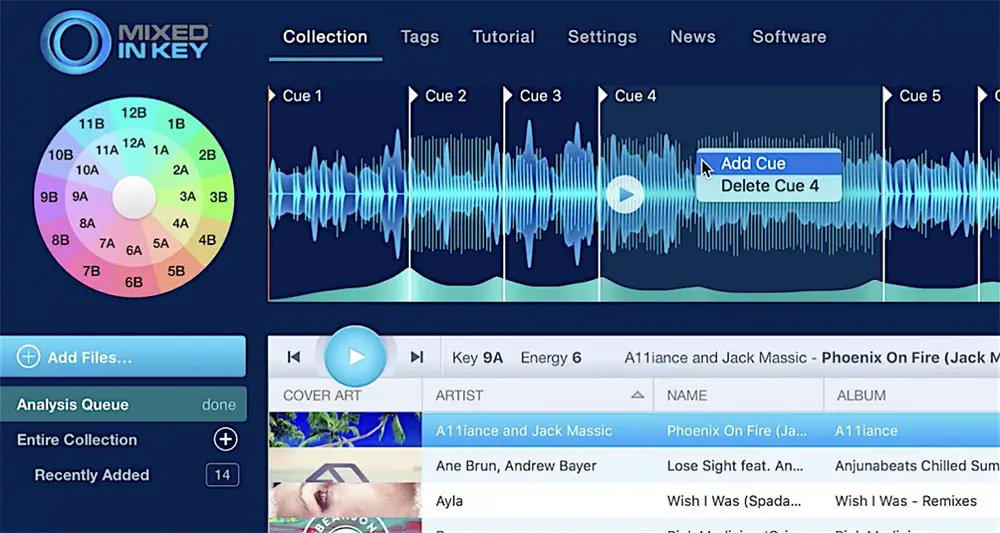
Using the Camelot Mixing Wheel, you can match the number and change the letter from A (minor) to B (major and keep your tunes in harmony. E.G. D minor (7A) and F major (7B). This will smoothly transition between major and minor by transitioning to their relative keys.
Absolute Key Changes
A more advanced method would be to make an absolute major/minor transition. By doing this, you stay in the same key and transition between the major and minor versions of your current key, e.g. F major to F minor.
Using the Camelot Wheel, you would subtract 3 from your number to from major to minor, e.g. 6B B-Flat major to 3A B-Flat minor.
When you’re in a minor key, you’d add 3 instead.
Upshifting Key
Think of the last chorus in Bon Jovi’s “Livin’ on a Prayer”, the key shifts up for a dramatic and anthemic final turn in key. This obviously happens in many other tunes from rock to pop but that’s an obvious example!
- If you want to shift up one semitone, add 7 to the key notation. E.g. A-Flat major to A major.
- If you want to shift two semitones, add 2 to the key notation. E.g. F major to G major.
Experiment pre-performance and see if you can incorporate some dramatic upshifts. Shifting two semitones might work more frequently but both can create their own unique dramas.
Triggering Loops / Samples

RekordBox, Serato and Traktor all contain an in-built looper and sampler. With tons of built in samples and expandable sample packs, and the ability to load in your own samples, you can effectively load in enough sounds to construct and deconstruct sets on the fly.
It depends on the genre but triggered loops can help keep a sense of continuity if say, a percussive bongo loop is evolving over the course of several minutes whilst the tunes themselves mix in and out.
Loops can form the rhythmic backbone of a mix whilst the tracks themselves provide melodic diversity.
Loops in your software’s looper/sampler should sync to tempo so just experiment with what’s already there before branching out to add your own sounds.
Chances are you’ll have access to lots of stock loops ranging from drum breaks to vocal loops, one-shots and even melodic sequences. Get stuck in!
Create Tempo Changes
The vast majority of sets mix to one BPM throughout the course of the mix. If you really want to take your set outside of its comfort zone then change the tempo of your mix. It’s very trick to execute this properly but people will realize that you’ve just pulled off something in the mix that is extremely difficult and relatively unheard of.
Here are 3 ideas for creating tempo changes:
- Use FX. Apply FX to a track until it sounds like an ambient wash of reverberating delays, a beat repeating laser gun or similar and then adjust the tempo slider. Once you’ve reached the tempo of your next tune, mix it in using the beat grid on your software. Once mixed, you can gradually release your FX and reveal your tempo-shifted mix.
- Sudden drop. Pull a track and then drop your slower or faster tune immediately with a beat repeat or scratched start.
- Gradual tempo change. Speed your 2nd slower track up until it’s the same speed as the track already playing through the mixer. Beat match it and loop both with the same phrase length – 4 bars or more. Gradually pull down both faders equally and then mix in your 2nd tune once you’ve slowed both tracks down to its original slower tempo. With this technique, you could slow a techno outro down gradually whilst introducing a slower dubstep breakdown.
Conclusion
Advanced DJ techniques are not only a great way to get the crowd going, they’re also great for distinguishing your own style from other DJs around you. People in the audience will realize that you’re going the extra mile and that’ll earn you respect.
Advanced DJ techniques can also turn recorded sets into something all the more engaging and musical.
Many DJs have never even scraped below the surface of basic mixing controls – once you’re super comfortable with the basics, get digging! In the meantime, you can also check out some of the essential DJ transition techniques that we’ve covered here.
[source: Crossfader]
You may also like: