7 Best Free DAWs (Digital Audio Workstations) in 2022
Digital Audio Workstations, or DAWs for short, are the powerhouse or engine behind the vast majority of music we hear today. They’re suites of tools designed to allow us to manipulate audio almost limitlessly to record, produce and shape sounds of all kinds.
DAWs are still not always the cheapest programs and some like Pro Tools, Logic and Ableton can cost upwards of $200 before you even start thinking of plugins. But now, in 2022, there are more free DAWs around than ever before! In this article, we’ll be taking a look at the best free DAWs you can test out right away.
1. Apple GarageBand
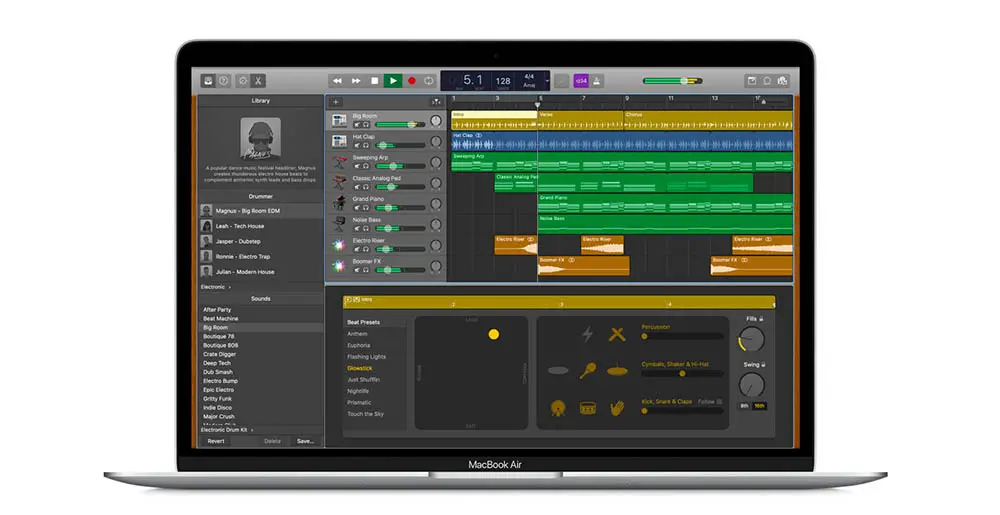
Bottom Line: GarageBand is the DAW that even your mom might have heard of. Ok maybe not but still, it’s ubiquitously well known and for a good reason. It’s a great piece of software that not only jumpstarts people’s production careers and hobbies but also gives them a great taste of what it’s like to work with Logic.
Let’s kick it off with the most obvious free DAW and arguably one of the world’s most famous audio programs. Apple Garageband has been around for a fair few years now and it’s fast-tracked thousands of users onto Logic, which is in many ways it’s bigger and more professional brother. It’s a great piece of software in its own right though – even Rihanna and Usher have released music recorded through GarageBand!
Created by Apple who also owns Logic and has done since 2002, GarageBand is a very strong and flexible DAW that is perfectly designed for budding producers and those who want to produce a few tracks of different genres ‘in the box’ with minimal cost, effort, and fuss. There’s a great selection of tools, effects and other plugins and everything is perfectly laid out for Mac users.
UI/UX
The first thing you’ll notice about GarageBand is that it’s fairly stripped back, minimalist, and easy to navigate. It really isn’t a DAW rammed with technical features and finding your way through the menus isn’t tricky for those who are new to audio production. This is the point of GarageBand, it’s streamlined to get ideas off the ground, and whilst it might fall short of a pro-DAW in several areas, it quickly allows you to fiddle around with producing audio.
For example, you can quickly load templates whether you want to produce an electronic music track with a few software instruments or are looking to record an acoustic song with a USB microphone. It’s all there and waiting for you to plug ‘n play.
Features
GarageBand allows you to record tracks from inputs or MIDI and has numerous software instruments covering all instrument types including drums, synths, acoustic instruments, and much more. There are tons of useful and fun plugins for audio manipulation and FX including all your usual phasers, saturation, distortion, reverbs, and delays. You’ll also get EQs and compressors, limiters, and other tools for mastering your tracks to a reasonable standard. You can use AudioUnit plugins (AU) to expand it considerably.
Strengths
- Great interface
- Surprisingly deep functionality
- Some great sounding plugins
- Fine for basic audio recording
- Export or upload to YouTube, SoundCloud, etc
Limitations
- 32 tracks max
- Limited for mastering options without additional plugins
- Non-compatible with VSTs
2. Cakewalk by BandLab
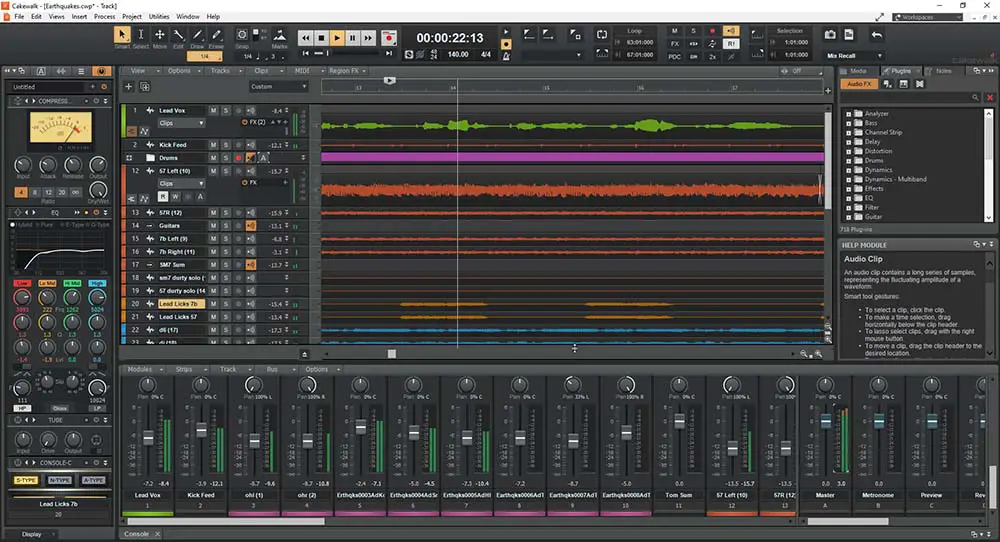
Bottom Line: BandLab are an interesting company and their decision to make Cakewalk completely and utterly free was rather surprising. It’s a great piece of software that can deal with plenty of complex audio tasks ranging from full-band recordings to intricate MIDI composition. The only downside is its fairly weary and old looking interface – though to be honest even that isn’t bad these days.
BandLab acquired the then DAW Sonar and turned it into Cakewalk, one of the world’s most widely known and loved DAWs. Sonar was a purchase-only program but Cakewalk is entirely free. Cakewalk has existed in some form for almost 30 years – it’s a veteran and much-revered program that can crunch through all manner of audio production tasks with ease.
Cakewalk is a Windows-only program that is designed to offer a solid platform for users to add their own software instruments and plugins. It, therefore, accepts virtually all VST plugins. That is a massive plus for this software.
UI/UX
The program itself is quite utilitarian and very Windows with a fairly outdated style. That said, some people love it and it’ll please anyone who doesn’t enjoy modern interfaces like Ableton in particular. It’s all fairly standard and run-of-the-mill, you have your mixing section where you set levels, alter plugins and pan tracks, and your audio track section where you can arrange and edit tracks and samples. It’s fairly cluttered in a sense but everything is there and once you’re used to it, it’s easy to access everything quickly.
You’d have to say Cakewalk isn’t ideally suited to small screens – it’s a program that is best used on desktop for sure.
Features
Cakewalk is utilitarian but does feature some unique tools. One such tool is the ‘recall mix’ feature that allows you to save snapshots of levels and plugins separately from a session file so you can apply and compare different mix settings to a track. This is great for mixing and mastering albums of relatively similar tunes, e.g. in electronic music production. Each channel has a built-in channel strip called Pro Channel with EQ and some tonal settings as well as a compressor.
This is great for quickly applying some basic processing to audio tracks without needing to set multiple plugins. Cakewalk has a good selection of software instruments and plugins beside these and it’s pretty much good-to-go for all sorts of intermediate music creation right out-of-the-box. With an awesome 64-bit audio engine and pretty much bulletproof glitch-free functionality, it will definitely get you scratching your head as to why it’s free.
Strengths
- Powerful DAW and fully-featured interface with tons of editing tools
- Excellent Pro Channel channel strip
- Some great plugins
- VST compatible
- Can be configured to record many external sources
- Interface really suits some users
Limitations
- Windows only
- Fairly power-hungry
- UI is quite techy and cluttered
3. Tracktion Waveform Free
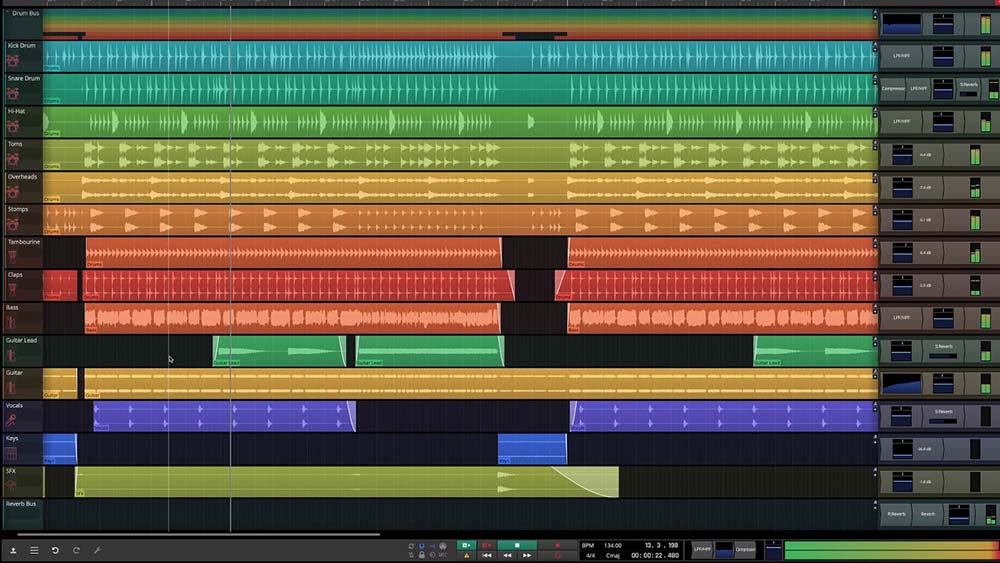
Bottom Line: Tracktion set the bar pretty high for free audio software given this is quite simply a fully-featured highly-developed DAW with some serious innovations. Tracktion releases their ‘old’ DAWs named Waveform for free and the current free offering is only 2 years behind their flagship modern DAW. It really isn’t easy to distinguish from a top-rank DAW. It even works on both Linux, Mac and Windows.
Tracktion is a super-modern company built upon some extremely credible altruistic values. Namely, whenever they release a new version of their pro flagship DAW, currently Waveform 11 that has risen the DAW ranks at an amazing rate, they then release a version of one of its older versions absolutely for free.
That might make it sound like you’re getting outdated programs but really, they’re only a couple of versions behind the flagship and it really doesn’t feel like you’re compromising all that much, or at all. You’re essentially getting a superb full DAW for free and unlike some of the competition, you get most of the very cool features that Tracktion works so hard to incorporate into their cutting-edge audio products.
UI/UX
Let’s not beat around the bush, Waveform is built for modern music producers who are only really looking to produce songs ‘in the box’ and rely heavily on software instruments. There is nothing wrong with that and whilst Waveform will never be a DAW you find within expensive studios around the world, it isn’t aimed at this market. Instead, it’s clearly aimed at electronic music production and singer-songwriters who want an intuitive DAW with pragmatic creative features.
This DAW’s high-tech modern interface is very well integrated with tons of automation features that allow you to apply cool FX patterns and other creative processing to your tracks in a few clicks. Other than that, it’s somewhat of a hybrid of Ableton and Logic.
Features
Tracktion Waveform almost looks too modern and swish to be highly-functional but it has deep functionality and will allow you to do virtually anything ranging from recording bands to producing electronic compositions, podcasts, and voiceovers. The effects rack section allows you to link processors together in some fairly complex ways to create cool chained FX. There are MIDI pattern editors that allow you to program in some templated rhythmic and melodic sequences without having to play a single note yourself.
The bundled plugins are clean and clearly engineered to a high standard. You can mix and master tunes to a pretty high level with only the included programs but VSTs are compatible also. There are also some additional innovations such as ‘plugin sandboxing’ that protects your session from plugin crashes by only shutting off the rogue plugin and not the entire DAW.
Strengths
- Full DAW for free, no questions asked
- Plenty of super-modern features lacking from even top paid DAWs
- Intuitive and modern interface perfect for electronic music production
- Lots of well-thought-out creative functions
Limitations
- Fairly unconventional layout
- Requires decent screen real-estate, not particularly laptop-friendly
4. Pro Tools First

Bottom Line: Compared to Cakewalk and Tracktion, Pro Tools First is pretty (very) limited and feature-thin. However, the upshot is you’re getting a fraction of some of the world’s best audio software for free along with a good selection of perfectly formed plugins. If you want to get into Pro Tools at some point then try this first.
The main headline names in the DAW world will likely be offering more fully-featured free versions of their software to keep up with some of these other awesome free DAWs. Pro Tools First is one such free version of what is the world’s most popular audio recording software. Pro Tools is the DAW found across the vast majority of the world’s top recording studios and it excels for those wanting to record acoustic instruments and other external sources. If you want to work in the industry as well as produce your own material then it’s likely you’ll need some level of proficiency with Pro Tools – Pro Tools First is great for showing you the ropes.
UI/UX
Pro Tools is very easy to get used to. It has a simple and efficient two-window view system. On one window, you’ll find your mixer view with faders, panning, gains, inserts, and routing, etc. On the other window, you’ll find your tracks where you can arrange audio and MIDI. Automation is also simple, you just simply need to link the setting you’re automating and draw it into the track.
Pro Tools is useful for all types of music production but it’s easy audio editing is where it excels for recorded music. The Smart Tool works perfectly and allows you to cut, trim and fade audio tracks in seconds.
Features
Pro Tools First is obviously much limited compared to the full version. You can firstly only create 16 audio or MIDI tracks. Only 3 projects can be saved at any one time and no AAX plugins can be installed from sources other than Avid’s own marketplace.
Bundled plugins are pretty generous and showcase the professionalism of Pro Tools as a pro audio tool. There are 20 effects and processing plugins ranging from EQs to reverbs, compressors and creative FX. For software instruments, you get Xpand that has a huge number of typical instruments and synth tones as well as a great selection of creative ambient soundscapes, drum kits, textures…a bit of everything!
5. Roland Zenbeats

Bottom Line: This DAW is designed for making beats and pieces of tracks on the fly. It isn’t a fully-featured and detailed DAW but it is pragmatic, great quality and allows you to get results and fast. With Roland’s backing, you also get some of their famous software drum kits like the TR-808.
This is a slimline DAW optimized for making beats and quick productions using electronic instruments only. It does that job very well though and for modern electronic music production, it has a colorful selection of samplers and FX modules.
Zenbeats has existed before under a different name, Stagelight, which is a cross-platform DAW, and like Stagelight, this software works on phones, tablets, and PCs. You can sketch some ideas on your phone, do some mixing on a tablet and then send it to your Windows PC for final touches, mastering, and export.
UI/UX
The Zenbeats interface is modern, interactive, and well-optimized for touchscreens. It’s designed to quickly link you up to the integrated store that contains hundreds of sample packs and MIDI loops from top producers. The standard free version does have enough to get you started making some beats and the idea is that the software’s slick functionality shines through to get you delving into the shop later on.
For making beats with minimal tracks, e.g. just leads, bass, drums, and maybe some vocal hits, this software really stands out and it’s an excellent starting point for hip hop, house, or other genres that revolve around generally stripped-back productions.
Features
The SampleVerse sampler module is the driving force behind Zenbeats and it’s very cool. Since this is a Roland product, it has many of Roland’s top drum machines and synths built-in, namely the TR-808, TR-909, and TR-707 drum kits.
The free version has 9 pretty basic instruments but again, this is easily enough to kick you off making some great sounding beats with a high-quality modern production value that needs minimal mixing and mastering.
Unfortunately, functionality beyond this is very limited and you won’t be able to access any additional VSTs without upgrading. Part of the Zenbeats system is that it works well in live settings too, especially with touch devices. You can perform loops and trigger samples easily on the fly whilst manipulating the audio with some great FX modules and settings.
Strengths
- Slimline and slick modern DAW
- Great for electronic music and beat-making
- Roland drum machines
- Works across many platforms
- Cool live performance potential
Limitations
- Lacks expandability unless you pay
- Not enough mixing and mastering tools
- Relatively limited to certain types of producers
6. LMMS

Bottom Line: LMMS is open-source meaning anyone can contribute to it. The result is a hugely stable and incredibly diverse DAW with many great features, some of which are pretty niche or leftfield. For enthusiasts and those who love to do a bit of technical digging, LMMS is awesome.
LMMS is open-source meaning it’s been created and backed by a large community of amateur and professional developers more-or-less as a hobby project. Don’t let that fool you, though, as this is not an amateur piece of software. It’s come on a fair bit in recent years and now sports a relatively modern-looking interface and is a capable free DAW that will suit those looking for something a bit different.
LMMS is designed for complete ‘in the box’ production, so you can’t use it to record audio and is largely based on FL Studio. FL users will notice many parallels here.
UI/UX
As mentioned, LMMS is somewhat modeled on older versions of FL Studio. It’s quite old-school looking still but has been updated a fair bit to bring it into the 21st century. At the end of the day, it does what it says on the tin and who needs flashy interfaces anyway?
You still have mixer and track views that enable you to alter levels and panning as well as edit tracks using your usual cropping, cutting and crossfading tools. It’s easy to navigate and doesn’t try and reinvent the wheel with overly modern and ultimately non-linear workflows. It really appeals to some users for these reasons.
Features
This is a program for those who want a no-nonsense DAW for free that can handle VST plugins. Some of the plugins programmed specifically for the software are great too including the ZynAddSubFx open-source software synthesizer that can rival expensive synths like Massive and Serum. There are also 8-bit plugins that produce the sound FX of old game consoles like the Gameboy, which is cool.
7. BandLab
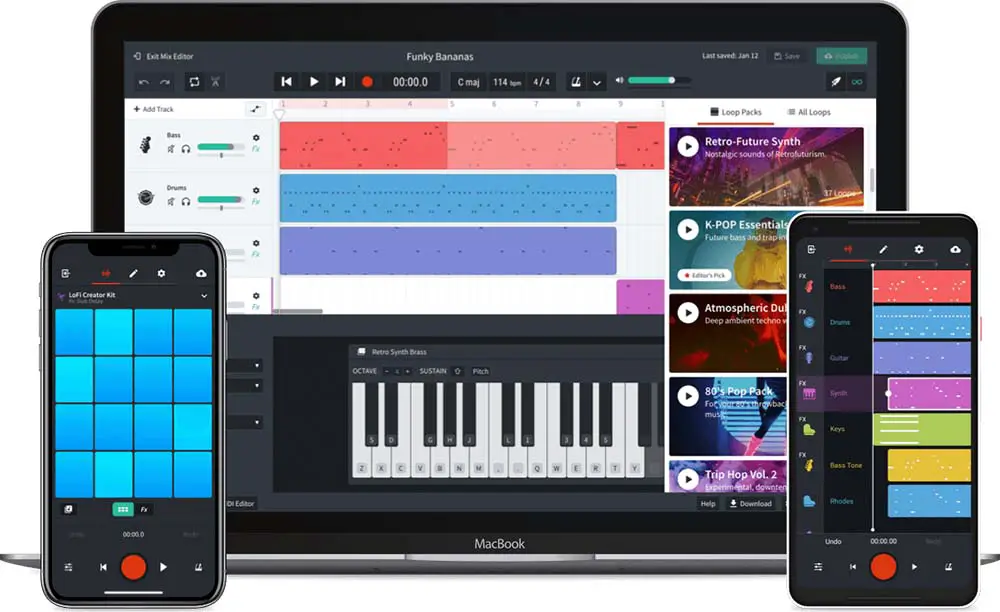
Bottom Line: Something out of the ordinary, BandLab breaks new ground, and given it’s been around for a few years, you’d have to say it’s a success. They’ve won numerous awards and have featured in top news publications and for good reason. This is an awesome browser and app-based DAW that allows musicians and producers to collaborate over the internet anywhere in the world. It sounds audacious but it really works.
BandLab acquired CakeWalk but they also run their own DAW called BandLab! It’s not your usual DAW, though. BandLab runs from a browser window, or alternatively from mobile apps downloadable from the Apple Store or Google Play. It’s very lightweight compared to fully-featured DAWs but the point of BandLab is for musicians to collaborate with others across any platform, building songs using bits and pieces that each other have contributed to the platform.
BandLab has been around for a few years now and if something like this didn’t work, it would have faded into the background, but BandLab hasn’t. It’s actually been quite successful and has helped thousands of musicians worldwide collaborate on great pieces of music with those they’ve never met before!
UI/UX
BandLabs run within your browser meaning it’ll work on any modern system with an internet connection. Alternatively, you can use one of the apps for your mobile device. Simply log in and you’re good to go! It is very simple and you aren’t faced with the same options as you would in a classic DAW. That means no automation, limited tonal shaping (e.g. compression), fewer effects, etc.
However, you do have easy access to thousands of awesome samples and loops as well as a pretty phenomenal number of software instruments that are all highly customizable. Getting the hang of it is easy – it’s pretty much perfect for anyone looking for a stripped-down DAW for compact projects.
Features
The real kicker with BandLab though is its collaborative functionality and it’s pretty genius. It doubles up as a form of social media where musicians can collaborate from all over the world and even work together in the same project in real-time! It’s pretty amazing and some truly awesome pieces of music have been created on BandLab involving collaborators from all over the world.
It’s incredibly easy to begin producing with BandLab – you can choose 1 of 5 starting points ranging from a drum machine/sampler to software instruments, vocals, bass guitar or guitar. You’ll be able to use your existing audio interface to record inputs but BandLab also sell their own cheap portable interfaces for recording into the software. Again, don’t expect anything near Pro Tools or Ableton levels of functionality but do expect a super-slick and incredibly impressive DAW for creative projects.
Strengths
- Impressive browser-based DAW
- Great number of software instruments
- Collab function is genius and a true innovation
- Works with sound cards and interfaces
- Real-time collaboration
- Mobile apps available
Limitations
- Can’t record outboard hardware (e.g. synths)
- Limited when it comes to mixing and mastering
All in all, DAWs are extremely flexible and it’s possible to produce entire compositions entirely within them without the need for any outboard gear whatsoever.
Compared to the analog gear that dominated sound recording setups until the early 90s, DAWs represent a very cost-effective and expandable way to get into producing music and audio. An analog recording studio may have cost upwards of $100,000 before you even factor in instruments and other accessories but with DAWs, we have access to thousands of virtual instruments that can recreate almost any sound from acoustic drums to keyboards and guitars.
What Does a DAW Do?
All DAWs have more-or-less the same fundamental features and thus, skills are relatively easy to transfer between them. That said, some do have varying or distinct features that make them more ideally suited to certain types of audio recording, mixing, editing, etc.
For example, Pro Tools is the industry benchmark DAW for recording whereas Logic and Ableton tend to fill top spots for electronic music production. Even so, all DAWs are capable of the same functions.
Production ‘In the Box’
One term you’ll hear a lot in audio production is ‘in the box’. ‘The box’ is the DAW. You can produce whole tracks inside your DAW without any extra gear if you want to. You’ll instead use software synthesizers/instruments and other plugins to produce sounds within the DAW itself. These essentially work like real synthesizers – in fact, some are direct clones of them, but you operate them within your DAW.
To help, many producers use what is called a MIDI controller, usually a keyboard or machine with soft pads that trigger samples like an Akai MPC. These allow you to control software instruments within your DAW. So, instead of owning a real synthesiser that costs thousands of dollars, you only need the digital software plugin for your DAW and a MIDI controller. This saves you tons of money!
Plugins also extend to all sorts of effects and processing units ranging from tape emulators that simulate the tonal shaping of famous 70s analog gear to compressors and reverb units, all of which would cost thousands if purchased as physical gear. Essentially, then, DAWs allow you to create and mix tunes ‘in the box’ using software modeled on real gear.
Recording
DAWs allow you to record sound inputs. To do this, you’ll need an external audio interface or a soundcard. These connect to your PC and laptop and allow you to record inputs from microphones, MIDI, DI, or digital inputs from electronic instruments.
Audio interfaces are inexpensive if you only need to record a couple of sources, e.g. a microphone for vocals and a TRS jack input from a DI box for guitar. For recording drum kits or whole bands, you’ll likely need an interface with more inputs – 8 or more.
Live Performance
In addition to producing or creating music, DAWs allow producers and DJs to perform their tunes live using advanced sequencing and on-the-fly production techniques. Ableton Live is the most prolific DAW here and has been used by DJs and performers to innovate their DJ sets and perform their sets in a very musical way using creative improvisation.
Mixing and Mastering
Once a tune has been produced, it needs to be mixed and mastered to get the most out of it and turn it into something worthy of release. Mixing and mastering was again an audio production process largely reserved for large analog studios or studios with plenty of expensive outboard gear, but now, it can be done to a professional standard ‘in the box’.
With huge varieties of compressors, EQs, gates, tonal and stereo shaping tools, limiters, and maximizers, mixing and mastering purely ‘in the box’ is easier than ever. We even have full suites of mixing mastering tools such as Izotope Neutron and Ozone that can automatically analyze your tune and suggest starting points for mixing and master. It’s pretty amazing!
Conclusion
Some excellent DAWs here that really make you question why anyone would pay for one. Yes, there probably are things the top paid DAWs can do that these can’t do as well, but honestly, they are very hard to distinguish in places.
You’d have to say Cakewalk and Tracktion Waveform top the list for modern high-performance DAWs with most of the deep functionality of paid programs. LMMS also can do most of the things a top DAW can do and even some things they can’t with the help of some interesting open-source addons.
BandLab is a truly innovative DAW and along with Roland Zenbeats, modern producers have access to modern platforms that are portable and easy to use from mobile devices. For sketching ideas, making beats, or remixing tracks on the fly, it’s very hard to knock these stripped-down DAWs – they really add value to the modern music production scene.
Apple Garageband needs no real introduction and it’s a no-brainer for Mac users who feel they’ll want to move onto Logic at some point. Pro Tools First similarly is always worth trying for musicians and producers who want to work with Pro Tools or may need to understand how to use it for work in the industry.
It’s 2020 and the world of free DAWs is bristling with options!
You may also like: