Cheap Laptop for DJing – The Ultimate Guide 2022
Even though DJ gear becomes more and more affordable as we speak, choosing a reliable, yet relatively cheap laptop for professional use is still a serious challenge for many folks. The easiest (and arguably wisest) option would be to invest in a MacBook, however, we all know that Apple machines are everything but cheap.
Of course, there are certain considerations regarding build quality and hardware specifications you should always keep in mind before you make your buying decision. In this article, we’ll be focusing on some of the most important factors you should take into account before you pick your next laptop for DJing. These considerations become even more important when you are working on a shoestring budget and want to get the most bang for your buck.
So, without further ado, let’s dive right in!

What to Look for in a Cheap DJ Laptop for Professional Use
Needless to say, running a professional DJ software, being Serato DJ, Virtual DJ or RekordBox, requires decent processing power. Unfortunately, that’s not the only aspect worth considering. Other essential factors such as built quality, RAM, display resolution, storage capacity, available ports, battery life are often even more important, especially when it comes to picking a laptop for DJ purposes.
That being said, here’s a breakdown of what to look out for in general when choosing a reliable DJ laptop:
-
Processor
Most professional DJ apps require a decent amount of processing power just to run, but to run it stable for hours is a whole different story. Even though the minimum requirements should be enough, it’s highly recommended to invest in a machine that always has some extra processing power under the hood.
Minimum requirement: i3: 1.07GHz, i5: 1.07GHz and i7: 1.07GHz
-
RAM
RAM is extremely important for any professional DJ software since any of these apps runs a lot of system processes simultaneously. A greater quantity of greater quality of RAM will help any DJ software to run smoothly for the duration of your set.
Most laptops come with at least 8 to 16GB of RAM these days. Furthermore, RAM comes in various forms like DDR3 and DDR4. DDR4 is the best current type of RAM that also provides the best price-performance ratio of all available modules on the market you can currently get.
Minimum requirement: 4GB
-
Display Resolution
You’ll need at least 1280 x 720 screen resolution to run most DJ software platforms properly, but Full HD display seems to be the sweet spot. Other than that, the higher the quality of your laptop’s screen, the better. As a rule, you should be aiming at a notebook with an IPS display, even though sometimes a TN panel could be a decent alternative under certain circumstances.
Minimum requirement: 1280 x 720.
-
Storage
SDDs are found more commonly in laptops now than ever. You’ll definitely want to run your operating system on some sort of SSD. Supplementing your laptop storage capacity with a large HDD for your music library is still a viable option, however accessing your files from an HDD could be tricky sometimes, so keep that in mind.
Minimum requirement: 250GB
-
Connectivity Options
Having just a couple of USB ports may be enough for everyday tasks at home, but these are far from sufficient when it comes to DJing. You’ll need at least two USB ports for your DJ controller and your external sound card, not to mention an additional keyboard or launchpad. Therefore, having a variety of connectivity options is a must. You’ll never know how many of those you will need on your next gig.
With all that said, here are five excellent options that should give you everything you may need to get a rock solid performance on your professional gigs.
1. Acer Aspire 5 Series
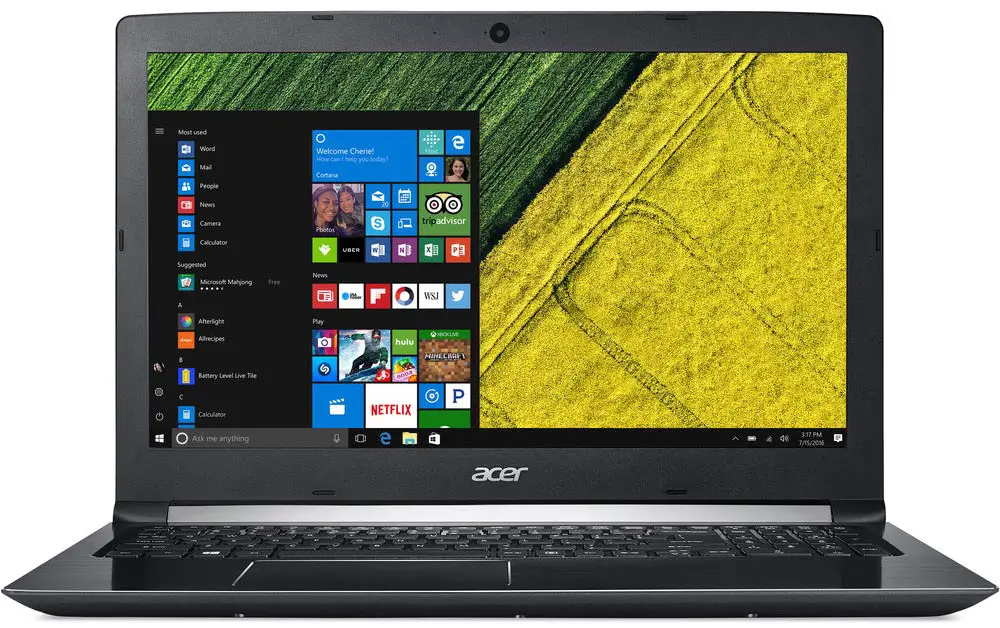
Long story short, Acer 15.6″ Aspire 5 Series Laptop has all the bells and whistles you may ever need to be productive behind the decks at an relatively affordable price. The NVIDIA GeForce MX150 graphics card that’s available on board provides enough power to run seamlessly not only the 15.6″ Full HD display itself but also any DJ software or DAW platform available out there.
Other than that, the system is powered by an 8th Gen Coffee Lake 1.6 GHz Intel Core i5-8250U quad-core processor and comes equipped with 8GB of DDR4 RAM, a 256GB SSD as well as an SD media card reader. Other notable features include Gigabit Ethernet, 802.11ac Wi-Fi, Bluetooth 4.0, USB 3.1 Gen 1 Type-C, USB 3.1 Gen 1 Type-A, and USB 2.0 Type-A.
Acer Aspire 5 Series Highlights
 |
|
2. Lenovo 15.6″ IdeaPad 330s

The Lenovo 15.6″ IdeaPad 330s is an excellent all-around laptop capable of handling a wide variety of DJ tasks. Powered by a 2.2 GHz Intel Core i3-8130U dual-core processor and 6GB of DDR4 RAM, the Lenovo notebook can efficiently multitask and quickly access your music library on the fly.
For storing your collection, the laptop has a 1TB 5400 rpm hard drive which seems to be more than enough even for the largest music libraries. Connecting your external hardware controllers shouldn’t be an issue either, given that you have quick access to multiple USB ports including USB 3.1 Gen 1, USB Type-C port alongside an HDMI interface.
Furthermore, IdeaPad 330s Notebook comes equipped with a 15.6″ IPS display with 1920×1080 resolution, driven by integrated Intel UHD graphics. Other integrated features include a Bluetooth 4.1 technology, HDMI port, webcam, speakers, a microphone, and an audio in/out combo jack.
Lenovo IdeaPad 330 Highlights
 |
|
3. Dell 15.6″ Inspiron 15

The Dell 15.6″ Inspiron 15 5000 Series 5570 Laptop sports a 1.6 GHz Intel Core i5-8250U quad-core processor that allows you to run multiple DJ and DAW applications simultaneously. What’s more, you can boost CPU speed up to 3.4 GHz and the system’s 8GB of 2400 MHz DDR4 RAM up to 32GB respectively, which can be a real no brainer for some users making it the most powerful laptop on the list.
The 15.6″ display is LED backlit and features FullHD resolution along with excellent viewing angles. The integrated Intel UHD Graphics 620 chipset, on the other hand, delivers a sharp, clear images, and you’ll also be able to output video to an external display using the built-in HDMI 1.4b output.
External peripherals, such as additional storage, sound cards, DJ controllers and more may be connected using the two 5 Gb/s USB 3.1 Gen 1 Type-A ports and one USB 2.0 port on the sides. Additional compatible peripherals, such as keyboards, mice, and headsets may be paired using Bluetooth technology.
For long-term storage of your files, the Inspiron 15 5000 features a 256GB SSD. There is also a built-in 720p webcam and dual-array microphones alongside a media card reader that supports SD, SDHC, and SDXC cards.
Dell Inspiron 15 Highlights
 |
|
4. Acer 15.6″ Aspire 5 Series Laptop

The Acer 15.6″ Aspire 5 Series is another sub-$1000 laptop that provides the portability and performance you may need to be productive in your home studio or in the club. The 15.6″ display features a 1920 x 1080 screen resolution and a 16:9 aspect ratio powered by an NVIDIA GeForce MX150 graphics card.
The system sports an 8th Gen Coffee Lake 1.6 GHz Intel Core i5-8250U quad-core processor and comes equipped with 8GB of DDR4 RAM, a 256GB solid-state drive, an SD media card reader, Gigabit Ethernet, 802.11ac Wi-Fi, Bluetooth 4.0, USB 3.1 Gen 1 Type-C, USB 3.1 Gen 1 Type-A, and USB 2.0 Type-A port.
Acer 15.6″ Aspire 5 Series Highlights
 |
|
5. ASUS 15.6″ VivoBook S15
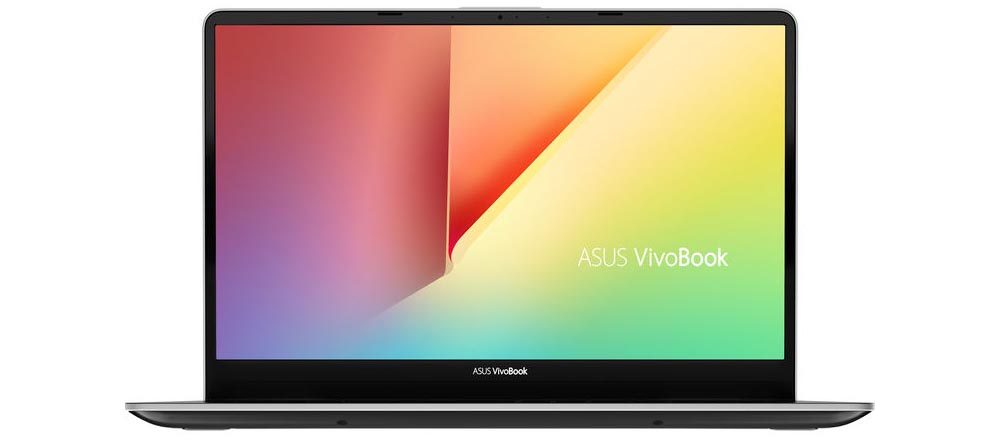
The Asus 15.6″ VivoBook S15 S530UN Laptop is a thin, light, and stylish notebook for everyday use in the club. Specs-wise, it’s powered by a 1.8 GHz Intel Core i7-8550U quad-core processor, 8GB of DDR4 RAM, and a 256GB M.2 SSD paired with a 1TB 5400 rpm HDD.
Its 15.6″ display, driven by an NVIDIA GeForce MX150 graphics card, features a 1920 x 1080 Full HD resolution, wide viewing angles, and ultra-slim NanoEdge bezels. Other integrated features include a microSD card reader, 802.11ac Wi-Fi, Bluetooth 4.2, USB Type-A and Type-C ports, an HDMI port, a webcam, microphones, speakers, and a 3.5mm combo audio jack.
Asus 15.6″ VivoBook S15 Highlights
 |
|
Conclusion
Picking a relatively inexpensive laptop for professional DJing is a difficult, but not an impossible task to tackle. That being said, any of the above options should give you the reliability and comfort you’ll need to deliver a rock-solid performance every time you are behind the decks.
Best of all, these offerings won’t cost you an arm and a leg which is always an essential consideration, especially when you need to deal with certain budget restraints.
You may also like: