How to Make a Mashup of Songs on Your iPhone
Song mashups are an excellent way to combine two or more tracks into one.
Sounds like mixing, right? It is, sort of, but that depends on the type of mashup we’re talking about.
You could be mashing up two or more songs into one complete track, e.g. to take the vocals from one track and combine them with an instrumental from another.
To do that, you’ll probably need some sort of music production app.
Or, you could be simply mixing two songs to mash them together into one for a live DJ set.
But can you do any of these things on your iPhone?
You can make mashups on your iPhone, and some of the mobile music production and DJ apps out there these days are pretty impressive.
Full-blown music production software is too complex to run on phones BUT there are some wicked tools out there for creating mashups and you can get pretty close to the real thing.
There are also tons of DJ apps now too, and some are pretty good.
There’s also a handful of fun mashup apps designed specifically for creating quick remixes and mashups of tracks and beats directly from your iPhone.
If you want to create mashups from your iPhone then we’ve got you covered!
What is a Mashup?
It’s a good question!
Mashups are fairly self-explanatory – they take two tunes and mash them together into one.
But why ‘mash’?
Well, mashing is kind of the point of a mash-up – the mix doesn’t need to be totally precise or refined.
You can find some awesome song mashups on YouTube that combine all sorts of weird and wonderful unrelated tracks together.
Think Metallica on an Eminem beat, or Biggie Smalls on the Thomas the Tank Engine theme tune – that’s what mashups are all about!
Of course, there is plenty of potential for more serious mashups too. There’s huge potential for mixing vocal acapellas with instrumental and beats in particular.
The Ingredients of a Mashup
So what do you need to nail to nail the perfect mashup?
Source Material
To begin, you need tracks to mash together. You can find royalty-free music on Freesound, Acapellas4u or Looperman. You can use pretty much any music though – just beware that copyright applies, as it always does when you’re using other people’s music.
But, the upshot is, there’s no real shortage of royalty-free stuff out there – perfect for mashups.
Beats and Tempos
Tempo matters a lot when it comes to mashups. The tunes really do have to match closely with regards to tempo. Since you won’t be able to time-stretch much with mashup apps to move them into time with each other, the closer the BPM the better.
You will be able to adjust the tempo a bit, but the more you stretch your track the weirder it will sound (hence some of the chipmunk voices you find on YouTube song mashups!
A max 20 – 30 bpm difference between your tracks is probably advisable!
Key
The key of your tracks will matter most with some melodic vocals, leads, or singing – less with beats and percussion.
If you mix vocals out of key with a very melodic instrumental then expect all hell to break loose!
Again, some apps do actually let you alter the pitch and key of your tracks so you can pull them in key. But, the closer they are naturally the better. You can find the key of most music by just searching online.
iPhone Song Mashup Apps
You might already have some tracks in mind, so do you go about mashing them up from your iPhone?
Here are some apps for creating song mashups. Some are fully-fledged DAW-style apps for creating pretty in-depth remixes, others are just for fun.
iMashup
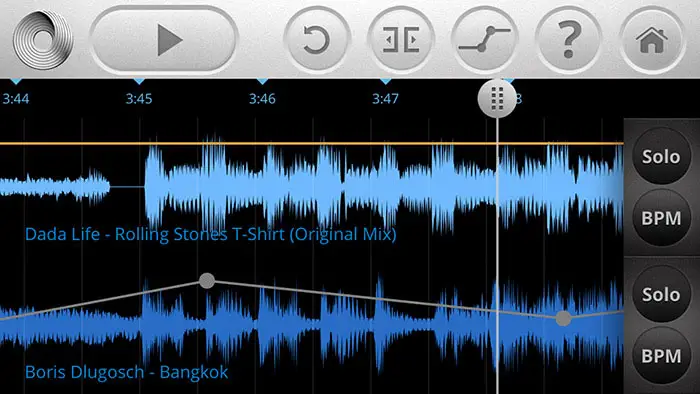
iMashup is made by Mixed in Key, a DJ and production tool that helps your mix tunes in key with each other – hence the name Mixed in Key!
This super-cool mashup tool is built purposefully for mashups. It uses AI to help you automatically combine two different tracks into one seamless mashup. It’s very impressive and so long as your tracks are reasonably closely matched to start with, mashing them up should be easy!
The beauty of iMashup is that it really is built for the classic two-track mashup. If that’s what you’re looking for then you’ve found it!
How to Use It
iMashup is designed to be easy-to-use from an iPhone or iPad and so the controls are pretty intuitive and simple. You can cut and edit your two tracks before lining them up with the assistance of the tool’s auto BPM match feature. Your edited sections can be faded in and out.
You can even adjust the loudness of different audio frequencies, e.g. the bass, hats and melodies.
Tunes can be automatically snapped to the same key. Line them up, match the key and you’re pretty good to edit your tracks and export your mashup.
The results can be pretty awesome for such a lightweight tool – it’s very useful for creating mashups on the go for DJ sets or just for fun.
You can use any music from your device and have the option of exporting to Dropbox or iTunes.
The Lowdown
A lightweight iPhone tool for mashing up two tunes. It’s specifically designed for this purpose and does the job well.
Advanced editing might be a bit tricky so don’t expect to whack a trap beat over Mozart or anything like that, but still, for relatively well-matched tracks, it’s an impressive little iPhone mashup app.
Pacemaker

Another dedicated iPhone mashup and DJ app, Pacemaker integrates with Spotify and has skyrocketed in popularity lately. It’s the perfect house party device and provides a super-streamlined means to access tons of tracks across Spotify to create accurate, fun, and functional mixes.
Pacemaker is a sort of hybrid between a DJ app and a mashup maker. It does let you save and share your mix with others for playback too.
How to Use it
Whilst Pacemaker might seem overly simple, it’s pretty teched-up and features AI-powered software that automatically suggests tracks that will work with yours.
It’s only really suitable for mashing together completed tracks, but still, you can adjust the levels to create mash-up-esque mixes that blend tunes together creatively.
Pacemaker has an ultra-minimalist and sleek interface – you’ll know what to do in no time!
The Lowdown
Pacemaker is modern, clean and fun to use. It’s more of a house party/casual DJ app than anything else. But still, it offers some cool potential for mashing up tunes across different genres to see what they sound like. It’s actually great for DJs experimenting with new transitions.
GarageBand iOS
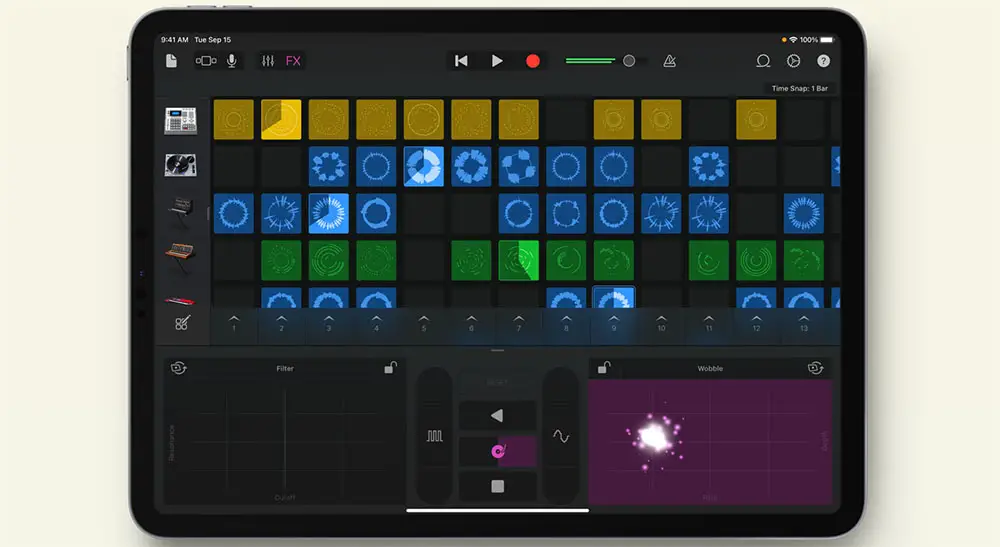
Garageband is Apple’s multi-award-winning free DAW so of course, it works on iPhone!
But how well does it perform?!
As it turns out, Garageband iOS is really impressive with touch control over instruments, FX including amp simulators and step sequencer drum machines.
You can even record some 32 tracks, very impressive for a mobile app.
You can access quite a few different instruments with GarageBand iOS including keyboards, claves, synths, bass, guitars, and drums. The touch drum kits are really cool and you can play them easily with your fingers. There are both acoustic and electronic drum kits too – pretty awesome.
Drum sounds can be arranged on a grid step sequencer. It’s pretty easy to dial in a basic beat.
You can layer other sounds or even record your own which can be processed using high-quality FX. You can record through your phone or through a headset mic, excellent for on-the-go mashups and draft ideas for productions.
Depending on the device, you might be able to record from a line-in too.
How to Use it
GarageBand iOS will take some getting used to as it offers an above-average set of features that have to be compressed into a small screen – it is pretty fiddly.
But, overall, the app manages to do this very well and the touch interface is fun and simple to use.
Of course, you can do much more than mash up a tune with GarageBand iOS – you can produce full-on tracks if you like.
Mixing keys and BPMs is fiddly, but it’d be perfect for combining a vocal acapella with a self-made beat. You could even record a duet or a collaboration with your favorite artist in mash-up form!
The Lowdown
This is a real audio editing and production tool with excellent functionality compressed down into iPhone app format. If you can get used to the miniaturized controls, it’s very cool indeed and will serve you with a lot more than just mashups.
Roland ZenBeats iOS
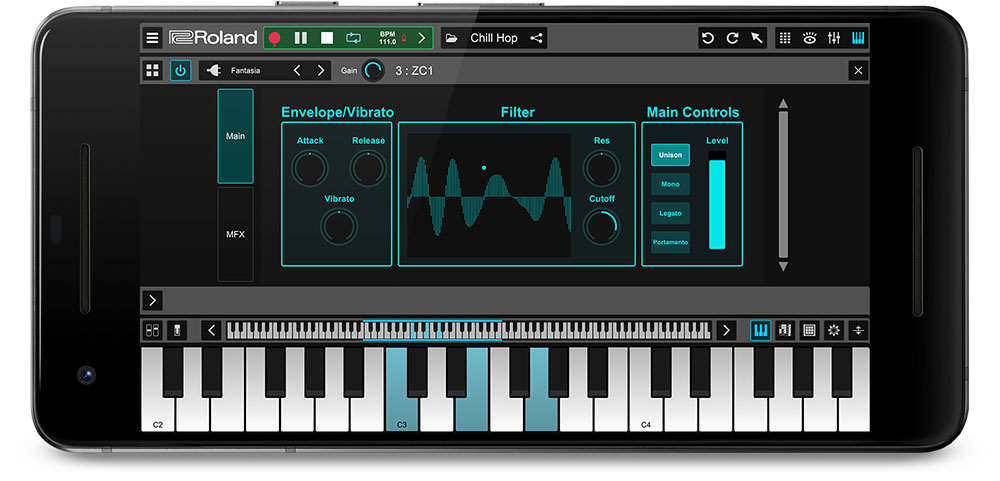
Roland ZenBeats represents Roland’s first attempt at a DAW and it’s been successful for those looking to make mashups, beats, and remixes.
One of the main functions and highlights of Zenbeats is that it works across every platform, and you can save your work to their cloud for access from any device.
The iPhone app is full-on, more like GarageBand than any of the other apps in this lineup. It’s fully-fledged and combines multitrack composition with studio-level mixing and tons of deep functions for creating remixes, beats, and mashups.
The drumkits and synths – including the ZC1 synth – sound awesome and are all 100% touch controllable from your iPhone. You’ll also be able to record and process sounds with professional plugins. You’ll get access to the classic Roland TB-303 and TR-606 drum machines too.
How to Use it
There’s a ton of potential here but it’s hard to tap into when you first get started.
Condensing a DAW down into a phone app is never going to be easy, but when it comes to making simple mashups, Roland ZenBeats is actually pretty awesome.
You can import instrumentals and acapellas and mix them with each other or with beats and tracks created in ZenBeats. There are plenty of tools to help you line up tracks, useful for making mashups.
Virtual DJ Remote

Virtual DJ is DJ mixing software – but it’s pretty good for creating song mashups on too.
It’s worth mentioning right off the bat that you’ll need Virtual DJ software running on a laptop nearby. Virtual DJ just lets you control the mix from your iPhone remotely. But, it’s pretty cool for mixing at parties or for testing tracks together in a mashup. You could then theoretically record them out or export them if you wanted to save your mashups.
How to Use it
Virtual DJ Remote was worth a mention as iPhone DJ software but it’s really a mashup-maker per se. Still, it’s pretty cool for house party mixes, casual mashups when you’re just chilling on the train or a flight or similar.
The Lowdown
More of a DJ app than anything else, but still sweet for executing a fun mashup from your phone whilst you roam the party!
Music Maker Jam

This ultra-simple stripped-down audio app for iPhone combines an awesome library of loops and samples with a simple mixer and FX.
You can search and load tracks into Music Maker Jam from their own library of loops and samples covering the spectrum of trap, trap, hip hop, RnB, house, EDM, rock, pop, funk, drum and bass, techno, ambient and jazz – a pretty awesome selection!
Some of these loops and samples are available as beats, as whole compositions, or just as lead parts, sound FX – anything and everything!
Then, you can record your own sounds on top of whatever you’ve mashed together from your selection. You can blend everything together from the 8-channel mixer and there’s a cool ‘shake your phone to remix’ feature.
How to Use it
Admittedly, this is more of a toy than a serious app for making mashups and remixes, but still, it does the job spectacularly well and you can make some cool mashed up tracks with it.
There are tons of sounds in the database and they’re really easy to add to the app and mix together.
You’d be pretty lucky to produce anything really, really good with it – let’s admit it. But, quick, random and fun mashups? Music Maker Jam gets a big tick in this department!
The Lowdown
Simple, fun and effective, Music Maker Jam gets you jamming in seconds. The crafty composer can create some cool music with this little app if they get digging through the app’s catalog.
Summary
Mashups on the iPhone – yes it’s more than possible!
Some excellent options here with GarageBand and ZenBeats leading the way in full-blown music production straight from your iPhone.
iMashup has to be the leading light of this bunch though, and for dialing in a quick and effective mashup of two tunes, mixed and tempo-matched in key as they should be, it’s a great app.
You may also like: