How to Make a Mashup of Songs
Song mashups are an extremely common form of song production in electronic music and hip hop amongst other genres. The basic premise is pretty simple, a mashup takes one or more songs and mashes them up together to create a new track.
In many ways, the term mashup is just another alias for a remix, but there are some crucial differences.
Mashups are little more DIY than full-blown remixes and generally only use the sounds from different pre-existing songs without also adding new sounds like a remix. Remixes are more of a ground-up reassembly of a track whereas a mashup is more of a hybrid of existing tracks.

Another term for mashup might be a bootleg. A bootleg is where a raw song is mashed up, possibly involving elements of other songs.
Remix – Complete re-tweak of the original song featuring newly produced and composed elements.
Bootleg – When an existing song is mashed up, sometimes with new elements.
Mashup – When two more songs are mashed together into a new song.
Mashups are awesome for their ability to combine two or more well-known tunes into a quirky new song. Anthems from across different genres have been mashed together to create entirely new tracks which really get dancefloors rocking.
Many mashups you’ll hear online involve taking vocal parts or lyrics from one tune and layering them over another. You can find many awesome mash-ups of two or more different tunes from different genres, e.g. hip hop lyrics mashed up with house or electronica.
Think of a mashup of that old-school club anthem with a super-modern house beat from the present day, or layer some hip hop vocals over a DnB track to create something people can dance to AND sing along to! That’s the idea of a mashup.
If you want to try and give a mashup a go, we’re going to explain how to get started here!
The Fundamentals

So what are the fundamental components that make a mashup work? Firstly, the tunes selected have to be compatible in some way. You won’t easily be able to mashup a Mozart symphony with some Biggie Smalls or Eric Prydz (unless you’re some sort of genius)!
So, to find compatible tunes, it’s best to concentrate on three variables:
BPM – Beats per minute measures the tempo or speed of a track. Tunes in your mashup need to be relatively close in BPM. Most of the time, you can get away with differences of maybe 20 to 30 BPM at the most before the pitch starts getting really distorted, but this may be what you want!
Rhythm – BPM isn’t everything, not every tune revolves around 4 kicks repeating in 4-bar phrases, etc. Drum ‘n bass, for example, has many more kicks arranged in complex patterns with the snare typically falling on beats 2 and 4. The rhythm of a track is important to consider, generally, you’ll get the best results from tracks with a steady and regular 4/4 pattern.
Key – Songs are usually written in one key, which is a group of notes and scales. If you try and mash up two songs for wildly different keys, say a very upbeat techno tune with a laid back bluesy acoustic song then you’ll likely encounter all sorts of issues. Selected tunes should be close in key. Some mashup software allows you to shift the key of a track but this won’t always work out the way you want. When it comes to some acapella vocal parts, e.g. hip hop lyrics, key matters less.
The idea is to find tunes to mashup that are reasonably well-related already. It’ll be tricky forcing two unrelated or clashy pieces of source material together in a mashup. You want your tracks to be nice and coherent from the start if possible.
If you can really imagine two tracks working together both in terms of timing and melody then you might be onto a winner!
Source Material
To make a mashup, you’ll need source material. Generally, these will be bare tracks featuring just the drums, just the melody, just the vocals, etc. These are also sometimes called stems, instrumentals or acapellas (in the case of vocals). Stems are segments of tracks that can be layered on top of each other. You might find vocal stems, drum stems, melody stems, and so on.
It’s easy to find acapellas and bits of tracks to mashup. You do have to be aware of breaching copyright, but generally, acapellas are freely available from many sites.
One awesome site to check out for acapellas is https://www.acapellas4u.co.uk/.
Generally, mashups are made using 1 acapella vocal part and 1 track without vocals. Many tracks don’t feature any vocals anyway which simplifies things somewhat if you’re trying to add new vocals to a track that doesn’t have any. A typical example would be taking a hip hop or R’n’B acapella and layering it over a house tune with no vocals. You could also take the vocals from one hip hop song and place them over the beat from a different hip hop track, etc.
Mashups are about the unexpected. You’ll be surprised about what might work so long as you can blend the beats and keys!
Mashing Up the Tracks
The actual mashup itself is about experimentation but there are some basic processes you’ll need to think about.
EQ – Depending on the tracks, you may have to EQ your parts to get them to blend more effectively. This is especially true when mashing up busy tracks with lots of sounds – you need to EQ to avoid clashing!
Time – Before you think about pitch and key, you have to get your tunes in time. To do this, you’ll need to find the BPMs of both tracks either online or using DJ software. You’ll then need to shrink or stretch one of the tracks to be in time with the other. You can then check them again with DJ software to see if the BPMs match.
Pitch/Key – Once your tracks are the same speed, you may have to pitch one up or down to move it in key with the other. To do this, you’ll need a key/pitch shifting plugin or software.
Software that you’ll need
First and foremost, you’re going to need some software. There’s a lot of choice here and you won’t be stuck with options.
DAWs – Ableton/Logic/Pro Tools/Fruity Loops/GarageBand

DAW stands for ‘digital audio workstation’. These are comprehensive, professional-grade production programs that allow you to mashup tunes and much more. By using a DAW, you have far more power and control over your mashup. You’ll have pro-grade EQs, limiters, compressors, reverbs, delays and other creative effects to choose from.
There are lots of DAWs. Here are some short summaries on the main contenders:
Ableton – Fully-featured audio production software. Awesome for performing DJs and electronic musicians who can integrate Ableton Live into their setup to create live mashups. Ableton has a steep learning curve with its futuristic interface but it’s probably the most popular DAW in electronic music and DJ culture.
Pro Tools – Pro Tools is more optimised for recording audio but it’s an exceptional tool for mashups given it has a simple track view and tons of easy-to-use pitch shifting and quantising tools. Pro Tools is more straightforward on the eye than most DAWs and is probably easier to get to grips with. Pro Tools has a free version called Pro Tools First.
Logic – Logic is extremely popular owing to its simple, powerful and slick interface. Logic has now been marketed as a Mac-only program and shares some similarities with GarageBand. It’s a professional DAW with tons of awesome features and comes with a huge quantity of bundled sample and sounds.
Fruity Loops – Fruity Loops still has many die-hard users and it’s one of the best sequencer-focussed DAWs around. Fruity Loops is powerful, fun and creative. It’s awesome for quick mashups and adding some of your own creative touches.
GarageBand – For Mac, GarageBand is free and it’s a very capable program for producing mashups. It has some great easy-to-use pitch and BPM shifting tools that allow users to synchronise and edit 2 or more tracks into a mashup.
Mashup – it’s in the name! This relatively cheap software by Mixed in Key is made specifically for song mashups. If you don’t know what Mixed in Key is then it’s a DJ/production tool that helps musicians find the key of a track. This allows DJs to execute awesome melodic mixes where the keys blend seamlessly together, or transition between keys to create interesting dynamics and changes in mood.
We’ve discussed how key is very important when creating a mashup, this software is excellent for identifying the keys of tracks and telling you whether or not they’ll be compatible when mashed up together.
Mixed in Key have applied their expertise to this mashup program that allows users to find suitable tracks for a mashup. It’s very simple to use and helps you match keys, beatmatch tracks and EQ them to glue them together and make your very own mashup. It isn’t a gimmicky program, pro DJs use this software to quickly mashup some of their tracks into new creations.
Mashup is also expandable with third-party plugins and doubles up as a great tool to test tunes for DJ sets. It’s a pretty powerful program for an incredibly cheap price.
Pros
- Cheap
- Easy to use
- Expandable with 3rd party plugins
- Uses Mixed in Key’s excellent key-finding and matching software
Cons
- Advanced users might crave more tools
Audacity
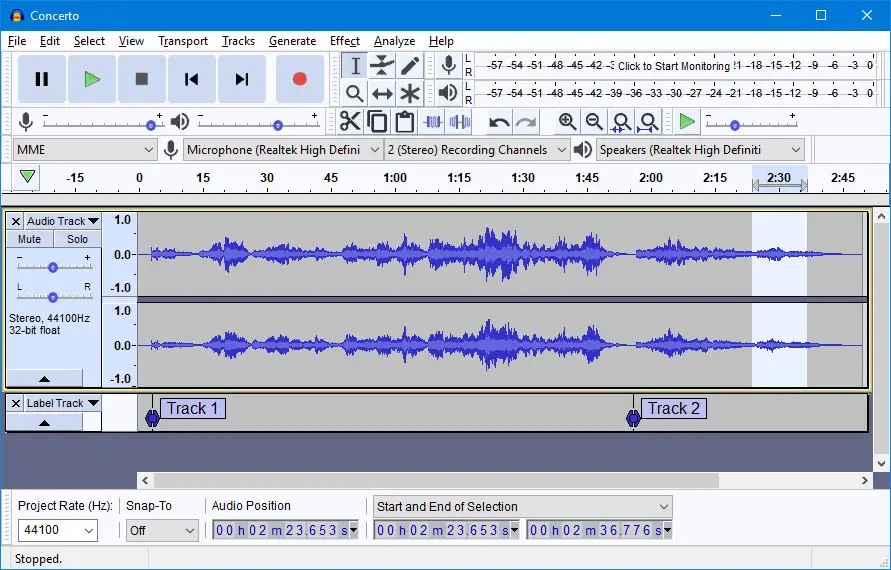
Audacity is a free audio program that many people will have heard of. It’s been around for ages, is very well supported by 3rd party tools and plugins and provides a very simple program that can be used to create some cool mashups.
Audacity has a lot of features and essentially, you can perform even complex production tasks on it despite it looking fairly stripped down. You can change the BPM a track and also the key. Audacity does let you find the key of a track with the ‘pitch view’ feature. This means you can insert two tracks, shift the BPM of one, then correct the pitch to be in key. Tracks can then be EQ’d and slotted together to form a mashup.
Pros
- Free]
- Lots of features
- Good software for mashups
Cons
- Steep learning curve
Serato Studio

Serato is pretty late to the music production/DAW scene but Serato Studio is an excellent programme that is designed for beatmakers, remixers and mashup producers. It links up with your Serato catalogue too which is brilliant for Serato users. This intuitive software is thoroughly modern and has a clean, quick and streamlined workflow that is perfectly suited to creating mashups.
With Serato Studio, you can pitch and time shift, isolate sections of tracks, layer new tracks, edit one-shots and apply processing via EQs, compressors, reverb, delay, etc. It also accepts third-party plugins and connects to hardware like MPCs and other MIDI controllers. Serato Studio is pretty new and new features are being released all the time. It’s impressive and has a workflow that is perfectly angled to mashup production.
Pros
- Simple to use for creating a mashup
- Lots of advanced features
- Integrated with Serato
- Accepts 3rd party plugins
Cons
- Just about falls short of pro-level DAWs in terms of features
Summary
Mashups are awesome ways to create entirely new tunes from existing tracks. They’re fun and get dancefloors pumped. It’s a quirky way to fuse famous and well-known tracks across-genre to create entirely new tracks that are familiar, yet completely new at the same time.
Mashups generally involve a vocal or acapella part layered over an instrumental track with no vocals but this isn’t the only possibility. To start off, it’s best to listen to two tracks closely and focus on the elements you think will complement each other and converge.
Key, rhythm and BPM are all fundamental here. You do have some leeway but the closer these components are together, the more likely you’ll come out with a banging mashup!
[hurrytimer id=”3585″]