Ultramixer – First-Hand Review from a DJ’s Perspective
So you’ve heard of Traktor, Serato, Virtual DJ and maybe even RekordBox but what about UltraMixer?
This DJ software was initially designed for mobile DJs, events DJs (weddings, birthdays, etc), entertainers and party hosts. It’s less common than other DJ softwares and it’s fair to say that it’s not so widely known.
That said, UltraMix has become an indispensable tool for performers and it can greatly assist many types of DJs – you might be one of them!
UltraMixer: Perfect for Events DJs
UltraMixer fills a gap in the market for DJs who are looking at an alternative software for events that differ to typical club music events. Traktor, Serato, etc, would be very limited in these situations and are instead focussed on 1 or 2 hour routines.
That’s where UltraMixer steps in!
UltraMixer touts itself as the perfect software for mobile DJs working at restaurants, public events, dance schools, weddings, parties or events other than booming clubs!
It’s no wonder that UltraMixer’s website is filled with testimonials from DJs who work at large scale public events Oktoberfest, professional dance schools and other major corporate, formal or casual events.
A DJ at an event like a wedding, birthday party or other formal or casual event may need to perform for hours on end! We’re not talking about a 1 or 2 hour set, but potentially a whole day or evening of endless mixing.
With conventional software, that’d be a seriously laborious task. Software like Traktor and Serato is designed for tight and quick performances, not non-stop event entertainment. UltraMixer offers tons of extra features for these sorts of DJs like video DJing, webcam streaming and much more.
UltraMixer: Perfect for Broadcasters
It’s not just events where UltraMixer excels. It’s also great for broadcasting and comes with tons of built in features that makes it radio-ready out of the box. Live streaming, radio streaming, podcast recording, UltraMixer is great for all of these things.
UltraMixer has seen frequent use for music YouTubers who broadcast live mixes with the service of its powerful built in video functionality.
Enter… UltraMixer
The Basics: Connectivity
Let’s start by saying that UltraMixer can be used either purely on a laptop or with external devices like DJ controllers. It’s been designed for use with almost any bit of DJ kit. It’s not biased or prejudiced to any one hardware setup – it’ll work evenly and equally with anything it’s compatible with.
UltraMixer’s website features tons of mappings for controllers – 80 in total – and these cover major models of MIDI controller and DJ controller like the Reloop BeatPad 2, Denon DJ MC4000, and even Pioneer CDJs.
More custom mappings are available in the lively forum but for the most part, UltraMixer have got everything covered.
Finally, it works on PC or Mac!
Using the Software: Interface / GUI

Ultramixer hasn’t been designed to be trendy and flashy and it sports a more old school utilitarian GUI. It looks pretty dated, like an older Windows program perhaps, but this sort of unfussy GUI will please a lot of people.
To be fair, it’s not that bad anyway and it certainly works well.
More importantly, though, the interface is extremely flexible and well-thought out. It’s clearly a powerful program and whilst you have everything you expect from a DJ software like waveform displays, BPM counter, etc, it’s the extra ‘stuff’ under the hood that makes this software awesome for mobile DJs.
Navigating the interface is pretty simple and will be familiar for previous users of other DJ software. One distinguishing factor is that more features are windowable, e.g. they can separated from the main software window. This is really useful for multi-monitor monitor setups.
Using UltraMixer: Playlist and Library
Event DJs might need tons of tracks across many, many different genres.
You’re playing your music to fit the event and the wants and needs of your client and audience, not rocking up with just your favourite slamming techno or house tunes!
UltraMixer’s library is extremely well laid for events DJs. You can easily import tunes from iTunes or folders and sort them into a playlist under each deck.
This allows you to use an automix feature where each deck moves through its own playlist in order.
Automix is designed for when you need to leave the DJ station.
If you’re coordinating an event, say a dance event for example, then you need to count on the software to mix without you.
Of course, you can always mix yourself, it just enables you to leave the decks without worrying.
Further features include a hold area or ‘wish list’ where you can stick song requests and a “notes” window that allows you to write down anything during your set, so updated event times, even proceedings, changes, etc. Cool!
So, How Good is the Automix Feature?
It’s honestly pretty good! It gets the tunes transitioning between each other pretty well without you needing to do anything. If you’re executing a set that you’re familiar with and you know the songs mix well in terms of key and rhythm then it’ll get you from A to B without any issue or hassle.
Automix Features
- You can choose to not sync the BPM of a track. For example, people won’t want to hear a classical or jazz set with pitch shifting resulting from BPM adjustments. In these scenarios the software will automix without altering the BPM by just filtering and slowly crossfading the tracks.
- You can also automix with BPM sync. This is perfect for dance or disco sets where each track has a closely matched BPM to start with.
- You can choose for the software to slowly shift the BPM of the track when it comes to the transition. It’ll then ease the track back to its original BPM. This works well for tracks that are 10 to 20 BPM apart.
- Whilst music is playing back, you can skip a tune at the touch of a button or talk over the music at any point with your microphone – brilliant for entertainers.
Traktor, Serato and RekordBox – none of them have automix. On Traktor, Serato, etc, you can sync and beatmatch beats automatically but it’s not the same as being able to literally leave the whole mixing process to the software.
Sounds like this is something you need? Now you know Ultramixer provides a solution!
Using UltraMixer: Video Mixing
Event DJs are often audio visual DJs, meaning they do some video DJing either for karaoke purposes (to display lyrics) or to display other info, visualizers or graphics.
UltraMixer provides a tremendous selection of built-in tools for video DJing. It supports hi-res video across almost every major format and tons of less known or rarer ones including FLAC, VOB, and FLV.
There’s tons of options for importing karaoke files and you can easily route them to an exterior screen or projector for display.
You can also use the video display functions to display artwork or graphics, album art for each track, or a company logo amongst other examples. You can even type text into an editor, e.g. “the buffet is open” and have that display on your video stream!
Also, let’s not forget the humble visualizer which UltraMixer can impressively sync to your music.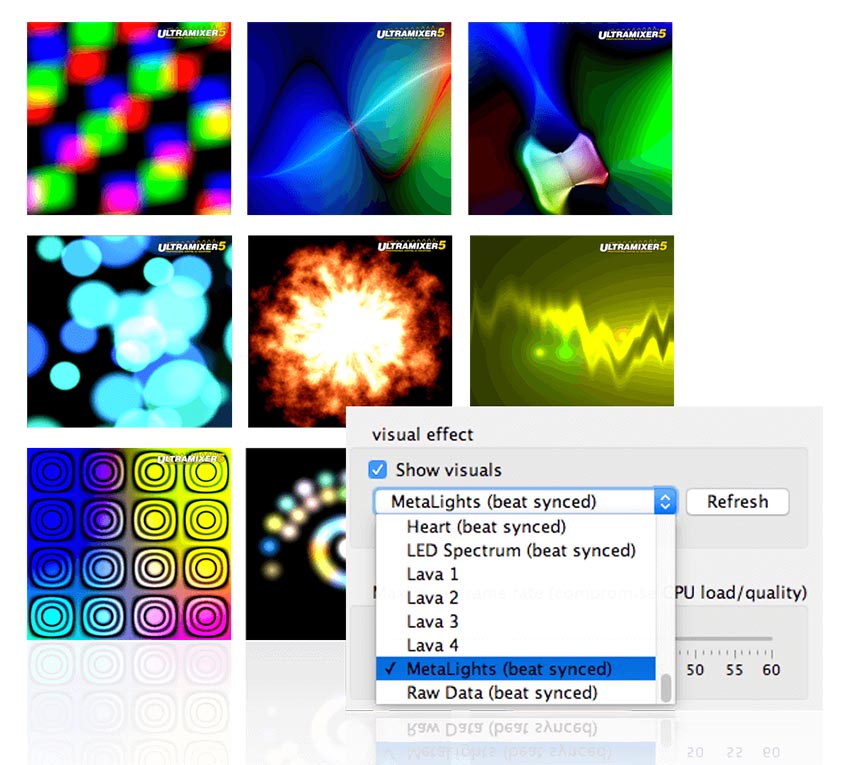
You can even hook up a webcam and stream that to your screen/projector within the software. You could provide a video stream of speeches at a wedding or conference!
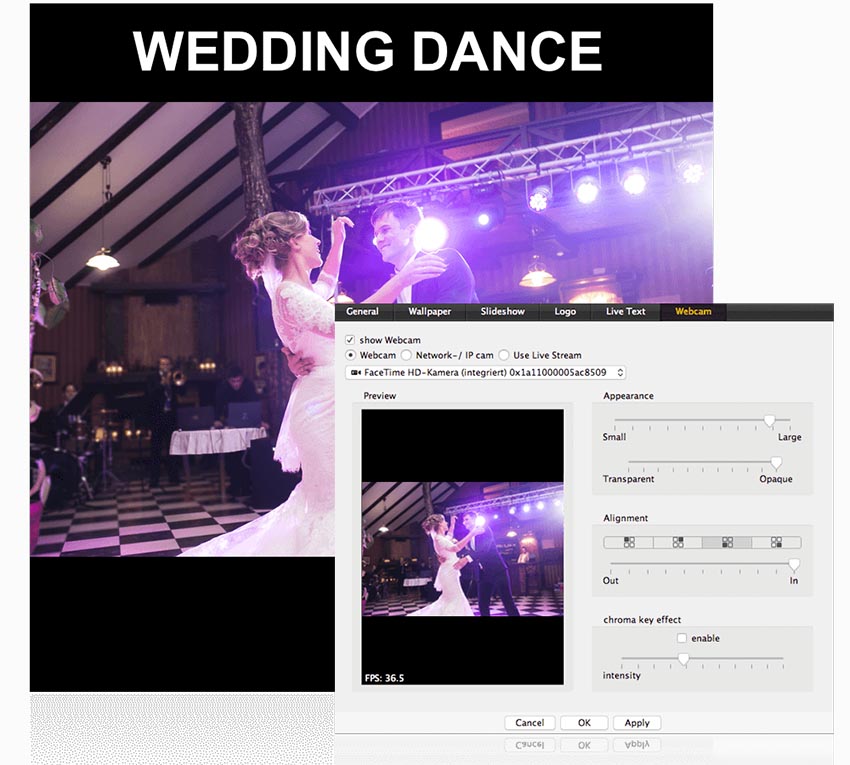
These are some truly awesome features that seperate UltraMixer from other DJ software.
Technical Functions: I/O and Mixer
Internally, the software lets you control all of the usual mixing variables. EQ, FX, faders, monitor level, pan, it’s all there. There’s actually 8 FX included in the new version of UltraMixer which is great as the previous version lacked a reverb. You can use FX on your mic inputs, particularly useful for vocal mics.
The software allows for control of 3 external inputs. Obviously, this depends on what interface or controller you’re running the software with. Lots of DJ controllers only have one mic input but many do include 2 which you can route and control with the software in regards to EQ, etc.
Extra Features for Broadcasting, Performance and More
UltraMixer is also fully equipped for broadcasting. It allows for built in webcasting through SHOUTcast, Icecast or Mixlr. You can also record your mix to either MP3/WAV.
Master Compressor: One key aspect to UltraMixer’s broadcasting feature set is the master compressor/normaliser.
You don’t find this in any other DJ software but it’s vital to some broadcasting applications or for if you want to reduce the dynamics of songs for low-key playback in quieter environment. It’s also great for balancing the relative volume of tracks if you’re using automix.
E.g. if a very loud song plays after a quiet one they’ll both be normalised to the same volume, or compressed to a similar level.
31-band EQ: Events DJs know why this is important! The acoustics of a massive dance hall, wedding reception hall or other large or echo-y space are often very poor. You find that your bass disappears completely, forcing you to turn it up on your mixer.
UltraMixer comes with a 31-band EQ to help you EQ the room and get the most out of your acoustic space. It’s a pretty tricky business but the important thing is that the function is there, inside the software.
Sampler: UltraMixer contains a basic 16 slot sample which is mostly filled with typical cheesy DJ sound FX (wolf whistle, anyone?). It’s cool because, well, these corny FX are what make a karaoke or throwback disco what it is! Fortunately, you can swap these out for anything you like.
Advanced Settings: UltraMixer has tons of extra bits and pieces that cater to complex situations. It has a special acceleration mode for added speed and performance. You can alter the parameters of FX, the crossfader, the database, add extra keyboard shortcuts and control lighting rigs with presets or custom routines.
Is it Stable?
UltraMixer touts ultra stability. Stability is incredibly important thing for events software. A crash in the middle of a major corporate event or wedding would be catastrophic to say the least and because mobile DJs are entirely self-sufficient and generally only accountable to themselves, you can’t hide in a dark corner of a club and blame the sound engineer!
Any Bad Stuff?
UltraMixer is complicated. But, the job of a mobile DJ or audio visual entertainer is often pretty complex in its own right and therefore, UltraMixer can simplify things. It replaces the bundles of hardware and software that an entertainer might otherwise need. Also, it sure beats those dodgy karaoke machines they had in the 90s, right?
Other than that, UltraMixer isn’t the best software for actual beat matching and mixing. If you’re a capable DJ then you’ll have no problems, though. It’s not really different to any other software in this regard. You have deck views, multi-coloured waveforms and the beat analysis is solid.
Conclusion
UltraMixer undoubtedly fills a major gap in the DJ software market. You can see from its large feature set that it’s very well thought out and that it has been developed comprehensively. UltraMixer have tried to not leave any useful features out and for the most part, they’ve succeeded. The previous system had limited FX but the newest version, UltraMixer 6, covers that base with 8 tweakable FX.
The advanced capabilities of UltraMixer are pretty endless and these give the software some serious ammunition against the big boys like Traktor, Serato, etc. Ultimately, though, the software isn’t designed for high-octane live performances behind a soundsystem.
That isn’t what it’s designed for, though, and with a serious amount of extra features ranging from super useful to super fun, it’d be foolish to not give UltraMixer some serious thought, particularly if you are an events DJ.
You may also like: