Best DAW for Recording Vocals?
Accurately and effectively recording vocals is one of the core skills of any producer.
Vocals are the main feature of a wide variety of music. They take more forms than you first realize too; lead vocals, backing vocals, vocal hits, and samples, vocal harmonies, etc.
The human voice has many nuances and its tonal range, dynamics and pitch vary hugely between vocalists, both male and female. Some vocalists have distinct styles and like to sing in very different ways, either close to the mic, far away, or moving in between the two rapidly – it can be a minefield!
Some of these things are tough to negotiate as a recordist or producer. You may find that some singers record beautifully whilst others are extremely hard to get right.
To record good vocals, your first port of call is a good DAW. Preferably, your DAW needs to be well-optimized for recording vocals. Some are definitely better than others and if you intend on doing a lot of vocal recording, it’s important you choose the right one.
As ever, there are many DAWs to choose from, here are the best DAWs for recording vocals:
The Best: Pro Tools
Compatibility: Windows and OS
Pro Tools is the studio staple, the choice of pro sound recordists all over the world. It’s the most popular software for all recording duties including recording vocals and this is what it’s primarily optimized for.
Of course, you can do almost any type of studio production with Pro Tools; it contains a full range of tools and features suitable for producers of all kinds. But, it does have some very well-made features for recording specifically and a UI built to display acoustically recorded tracks very clearly.
Pro Tools is famous for its no-nuisance layout and design. It doesn’t overcrowd you with indecipherable icons, layers of different arrangement views, and hundreds of different switches.
Interface

Pro Tools has a utilitarian interface that hasn’t changed much in years. It’s a fairly standard dual-window interface where you have a track view and a mixer view, containing pretty much everything you need. The track view (or edit view) holds all of your audio tracks, displaying their waveforms or MIDI data. The mixer view allows you to access the channel strips and faders.
The track view is uncomplicated and works perfectly for audio recording, including vocal recording. Each track can be adjusted and edited easily with automation, cross-fading, panning automation, FX automation, etc.
The Smart Tool allows you to edit down a recorded track instantly, drawing within the waveform itself. You can monitor the waveform manually and manually edit any considerable spikes or differences in volume dynamics prior to processing with compressors, EQ, etc.
For example, if you find that the singer ramps up the chorus volume far too much, then you can simply draw in volume automation on the track to manually smooth it out.
This provides a solid starting point for processing.
Playlists
One very handy feature in Pro Tools is the playlist feature which is perfectly designed for multi-take recording. These allow you to record multiple tracks and save them to the same main parent playlist.
With playlists, instead of having to run multiple plugins on different tracks, you can just record your vocal takes to one track and feed them all through the same set of plugins.
This allows you to chop and change vocal parts rapidly from within the same track, making vocal comping easy. It’s particularly handy when mixing too as it allows you to sort and manage the different prints of your tracks without disassociating them from each other.
For example, you might have a playlist with heavily maximized or compressed vocals, reverb vocals, delayed vocals, subtle vocals, etc. Instead of arranging these on different full tracks, you can save them to just one playlist and access them from the same place.
Features and Plugins
Pro Tools is feature-rich and the plugins are excellent too. Soft synths and plugin banks like Alchemist, Structure, and Xpand!2 are awesome for creative work but there are tons of processors available for editing and processing raw recorded audio with a range of FX.
Starting with the basics, the parametric EQ and compressors are all good with side-chain and de-essing features. AIR provides many creative plugins including delays, reverbs, chorus and ensemble, and FX e.g. flangers, saturation, and even some more original stuff like talk boxes and vintage filters.
There are loads for anyone to get their teeth into. Vocal presets are contained within virtually every relevant plugin and are generally a great place to start for vocal processing.
Pros of Pro Tools
- Powerful for recording with an excellent interface
- Playlists feature is fantastic for multi-take recording
- Tons of great FX and plugins
- Connects to almost any interface with ease
Cons of Pro Tools
- Not ideal for electronic music production
Also Great: Logic X
Compatibility: Apple OS
Logic has been around for a long time now and as many probably know, Apple acquired the software and it, therefore, exclusively works on OSX.
Logic X is somewhat of a professional fusion of Logic and GarageBand and for those moving onto it from GarageBand, it offers unparalleled continuity that will get you up and running rapidly without needing to learn an entirely new DAW.
That said, Logic X is much more advanced than GarageBand and for electronic music producers, it’s pretty hard to beat alongside Ableton.
But how good is Logic when it comes to vocal recording?
Interface

Logic X’s super-clean and modern interface is a firm fan favorite. It is capable of displaying vast quantities of audio clearly thanks to its rather slimline style. You can, of course, enlarge audio tracks to take a long at their waveforms in greater detail.
One great feature about recording vocals on Logic X is that it provides different starting points for your session when you go to create a new track. When you create a new track, you’ll be greeted by a menu that asks you if you want to create a vocal track, software instrument track, or blank track. You’ll then also be able to select your mic input, e.g. from an interface or USB mic, or even directly from your MacBook’s built-in mic.
Once recorded, you’re able to freely edit and automate your track in a similar way to Pro Tools. Drawing in volume changes is pretty easy, albeit not quite as swift and intuitive as on Pro Tools.
Playlists
Though perhaps not so well-orchestrated as in Pro Tools, Logic X does also have a playlist feature.
To use this, you must first record all of your vocal tracks on separate tracks. You can then highlight them and select ‘Pack Take Folder’. This allows you to integrate all of your vocal takes into one folder. You’re then free to cut and edit them, and comp them, from within the playlist folder.
Features and Plugins
Logic X’s plugins are very good indeed. They combine some pragmatic, highly useful features like Smart Controls that allow you to control multiple parameters from different plugins from one window or ‘patch’, as opposed to delving into each plugin individually.
There’s plenty of top-grade plugins for vocals like the Vintage Opto Compressor and Chroma Reverb. These all contain handy presets if you’re looking for starting points.
Pros of Logic X
- Slick UI optimized for OSX
- Allows you to choose a vocal-specific session
- Takes folder feature for vocal comping
- Tons of awesome plugins
Cons of Logic X
- More optimized to MIDI and electronic music
Also Great: Ableton
Compatibility: Windows and OSX
Recording vocal-driven tracks on Ableton would have once been considered quite wild. Ableton is heavily oriented to the digital side of audio manipulation rather than the recording side, and it has primarily found its home in electronic music.
Ableton Live is one of Ableton’s headline features and enjoys a fairly uncontested status for musicians looking for a live performance DAW.
But, now, Ableton can easily perform similar to the likes of Pro Tools when it comes to audio recording and acoustic track editing and manipulation. And then, of course, you still benefit from Ableton’s rigorous attention to organization and unprecedented control over each and every session.
Interface
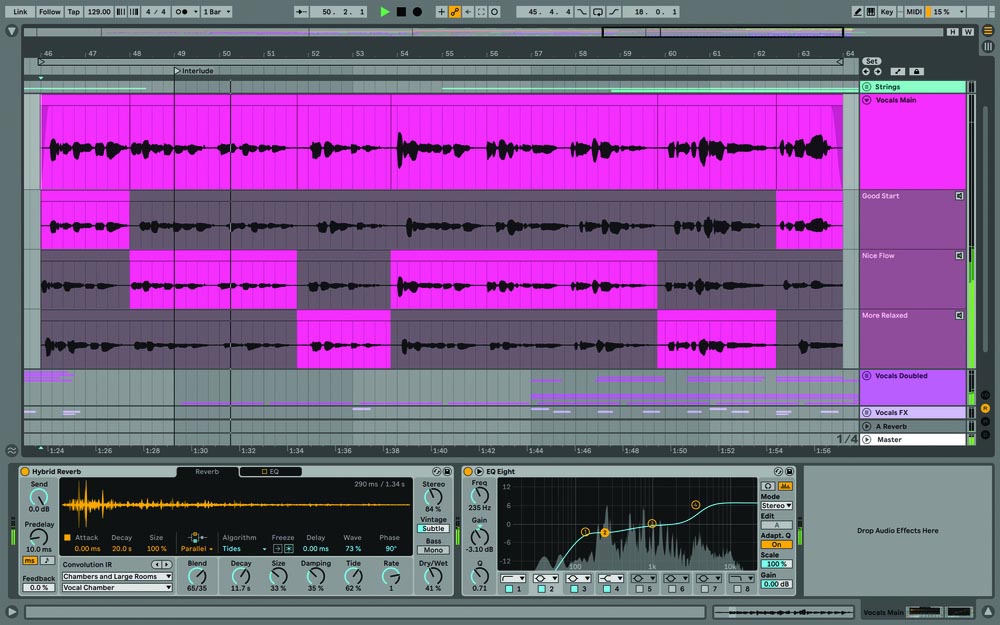
Ableton’s trademark high-tech interface comes with many features that are well-suited for audio recording. For example, the Collections bar allows you to select and store anything from projects to presets and plugins that are ready-tuned for applying to different tracks, e.g. vocals.
Ableton’s modular view allows you to access plugin panels at the bottom of the Arrangement view. You can also rapidly toggle between the automation view, which keeps things uncrowded.
That said, Ableton will never be a minimalist-style program, so you better like your sessions busy!
Unfortunately, there is no playlist or comping feature in Ableton. This is a bit of a let down for live recordings and is one of the reasons why Ableton has failed to make it into many recording studios. However, for recording vocals to layer over electronic music or beats, Ableton is still a great choice.
Features and Plugins
In addition to flagship synth Wavetable and many other plugins well-optimized for electronic music production, Ableton gets all the basics right as far as EQs and compressors, etc, are concerned.
Some cool plugins include Echo, which is an advanced delay with a useful visualizer control panel. The Glue Compressor and other plugins by Cytonic are also great. The Convolution Reverb plugin is excellent for vocals and really allows producers to fine-tune an acoustic space for their vocals when they don’t have a great vocal booth to record in.
Pros of Ableton
- Powerful interface and level of control over projects
- Superb professional plugins by leading publishers
- Easy arrangement of vocals alongside MIDI
- Excellent modular control settings
Cons of Ableton
- Higher learning curve than other DAWs
- No playlist feature
Best Newcomer: Tracktion
Compatibility: Windows and OSX
Multi-award-winning DAW Tracktion has wowed users lately and with good reason. This software makes all the others look dated; it’s super-crisp, beautiful in every way, and it’s extremely well-designed for a suite of modern uses.
Tracktion also probably offers the world’s most generous free DAW. They release the previous version of their software for free once their new release is out (e.g. Tracktion 10 is currently free).
Interface

Tracktion’s interface is modern and clinical but with plenty of color usage that pops and makes arrangement easier. Tracktion for recording is pretty good and whilst you might assume that this software cuts corners for audio recording to optimize it for modern electronic music production instead, it has a stellar workflow for both.
One cool feature for vocalists is the Retrospective Record function. This essentially sets the mic to record from between 1 and 10 minutes behind the current time.
So, if set to 1-minute, it records everything that happened 1 minute ago. If you’re warming up for a take or do a practice run and happen to nail the vocal part, hit a tricky note, etc, then retrospective record will have you covered – no need for another take!
Features and Plugins
Tracktion has some extremely cool software synths like Biotek but for vocalists, the free bundled version of the famous Melodyne autotune is an awesome addition. There’s a stunning 182 different processing units in the full version of Tracktion, which is quite remarkable.
It’s clear that Tracktion means business and though they intend this to be a thoroughly modern DAW for modern audio production, they are dedicated to their users. They seem aware that modern vocal recording will often take place in DIY spaces – like bedrooms – and are committed to streamlining workflows to the home producer.
Tracktion Waveform Pros
- Powerful paid/free fresh DAW
- Stunning number of processing units
- Melodyne Essential autotune included
- Retrospective record
- Tracktion Waveform Cons
- Innovative – a lot of new stuff to learn!
Summary
Pretty much every single DAW allows you to record vocals, edit and process them. But, recording workflow is vital and as recording studios move ‘in the box’, modern DAWs need to follow suit to give vocalists and home producers what they need.
Pro Tools, perhaps unsurprisingly, remains the world number 1 for audio recording. It has been the longstanding leader of the recording studio. Even for home recording studios, it’s so easy to use and get along with. It’s hard to beat!
Logic X and Ableton are in a regular battle with each other when it comes to electronic music production. Traditionally both lacking when it comes to audio recording, they’re now both well up to the mark and their awesome plugins are an asset to any vocalist, singer-songwriter, or producer.
Tracktion Waveform is a real innovation and it’s likely to increase its influence in the next few years. If you’re not already feeling committed to one of the big guns then it’s more than worth a shout for vocal recording and all forms of music production.
You may also like: