How to DJ with a Laptop
DJing has gone digital, yep, turntablists I’m afraid, are now a dying breed! Of course, the old-school will always take its place in DJ history but the future is overwhelmingly digital. From CDJs to controllers, DVS and laptop DJing, the march of digital DJing is unerring and more and more are turning to these modernized methods of learning and perfecting the art.
We are in a new age and it’s time to embrace it. Digital DJ platforms offer value, flexibility, and power. They’ve made DJing easier, more convenient and accessible. There is a saying, ‘necessity is the mother of invention’ and this rings true here – the DJ world needed these modern innovations to change the game and users have benefitted hugely from it.
So, digital DJ systems, what are the main ones?
CDJs

CDJs are the ace of spades in many senses but they have the price to match – they’re not cheap! CDJs have made the transition from vinyl to digital DJ setups smooth and easy. You’re still controlling a physical deck, despite it being fully digital and playing music either from a CD or more often, from a USB stick.
Controllers

Controllers shrink the whole DJ setup into one unit. No more separate DJ mixers! Your decks and mixer are together at all times, just plug in your laptop and speakers and you’re free to mix. Some controllers don’t even require laptops now, like the Pioneer X series which have their own built-in LCD displays.
DVS

Standing for Digital Vinyl System, DVS ‘converts’ any deck, vinyl or CD, into a digital deck controllable via DJ software installed on a computer. DVS uses ‘timecodes’, vinyl or CDs which communicate with your PC via an audio interface.
It sounds complex but it isn’t, DVS can be thought to hybridize the worlds of analog and digital by allowing DJs to keep their vinyl decks and vinyl feel whilst utilizing the power of DJ software.
Laptop

Laptops are the powerhouse of digital setups. You can use a laptop to power a DVS setup, to combine with controllers or CDJs and to copy tunes to and from your USB stick for performances. Laptops can also be used on their own to DJ.
This might seem lazy but for many situations, it’s super-convenient and there are times when you just want to do the job without needing to haul equipment and set everything up. Also, laptop DJing is great practice and allows you to experiment with mix transitions, not to mention awesome for house parties!
Here, we’ll be concentrating on laptop DJing. Laptops are some of the most portable DJ devices around, the only way you could DJ with less is by DJing on tablets or smartphones, which is actually possible, but overall, laptop DJing offers the best compromise between size, weight, ease-of-use and flexibility.
Also, many of us already own laptops and thus, adding some DJ software is a super-easy and cheap way to start messing about with it. Laptop DJing is a cost-effective way to get into the world of DJing and start practicing but actually, you can execute wicked sets using just a laptop so if you do become a laptop DJ whizz-kid then your talent isn’t wasted!
Serato DJ

Serato DJ is split into two main products, Serato DJ Lite and Serato DJ Pro. Serato DJ Lite is totally free and at its core, it is the same in many ways to Serato DJ Pro, especially for laptop DJing.
However, Serato has recently changed the game for laptop DJs with their new expansion pack Serato Play. Serato Play is specifically designed for laptop DJing and works with either Serato Lite or Serato Pro. It costs 29 USD, so if you’re coupling it with the free Serato DJ Lite, that’s all you’ll need to spend!
Serato Play allows laptop DJs to access many functions that were previously only accessible when connected to hardware like controllers or decks running DVS. You can use the software to easily trigger effects, loops and samples. It also adds an advanced hot-key feature that allows DJs to find the perfect keyboard setup to make laptop DJing easier and reduce the need for lots of pointing and clicking with the mouse or trackpad.
Finally, Serato Play allows DJs to install and use Serato’s expansion packs. Serato DJ Pro has extra features that come into their own when connected to a larger setup including addons like Slip, Flip, Izotope effects and video DJing but with Serato Play, you can use these without connecting any hardware. Essentially, Serato Play tunes the workflow of the software to make it easier to get the full power of Serato using just a laptop.
Pros
- Serato DJ Lite is free
- Serato Play enhances the laptop DJing experience for a small fee
- Crystal clear interface
- Easily connected to controllers
Cons
- None really!
Virtual DJ

Virtual DJ was the original laptop DJ software. It’s been around for ages and it’s still pitching against the big guns. Virtual DJ has now semi-retired to its latest versions which haven’t changed in some time. One of these is Virtual DJ Home, free for home use. It really doesn’t compromise much from the full version and for laptop DJing, there’d be little reason to upgrade to Pro which only becomes useful once you’re using controllers.
Virtual DJ’s workflow has long been tuned for PC users who aren’t using hardware. Everything is accessible and easy to find, including all the basics, like the mixer and library as well as advanced features ranging from loop control to FX. Virtual DJ also has some quirky features, for example, you can load up to 99 decks.
Yep, you read that right. This allows you to cue a huge set and roll through tracks without even changing deck. Sounds pointless? It’s actually quite useful to have tons of decks if you’re providing event or function audio (e.g. events that aren’t music gigs – weddings, corporate parties, ambient music for sports events, etc).
Virtual DJ also has built-in video DJing software, again enhancing its usage to one-man-and all-in-one type DJs. Overall, Virtual DJ has been refined to become the leading laptop mixing software for those who don’t rely on hardware. It’s perfect for those who need to execute long sets at events and functions.
Pros
- Tried and tested software has been around for getting on 20 years
- 99 deck function is useful for some
- Excellent UI and layout
- Easy access to mixer functions, FX, loops and samples
Cons
- Not easily expanded to hardware setups
UltraMixer
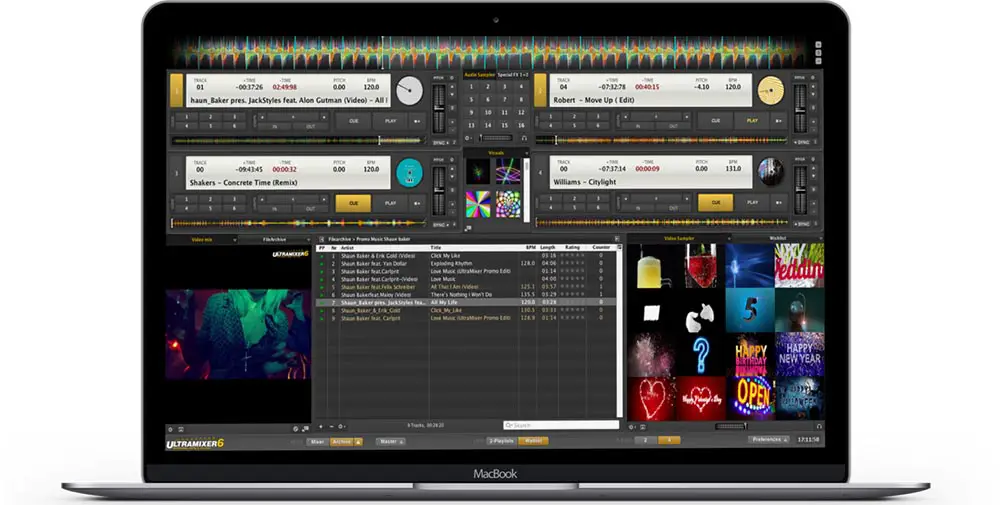
UltraMixer is a lesser-known DJ software but those who know it tend to swear by it and it’s a vital tool in many DJ’s arsenals. UltraMixer is a one-man-band piece of DJ software, it’s designed to pack everything you could possibly need into one massive program which, at least in the paid version, is absolutely bristling with features. The free version is generous though and for laptop DJs unconcerned with more niche features, it’s hard to beat.
UltraMixer is primarily designed with functions and events DJs in mind. DJs who play corporate functions, sports events, conferences, exhibitions and other in and outdoor non-music events need a dependable setup that will work like clockwork for hours, and with little input from the DJ! After all, you simply cannot blast out a high-energy DJ set for a whole day or night.
UltraMixer packs all your usual DJ tools and features like waveform views and mixer functions with a video DJ module that can link up to lightning rigs a live-text module that can link up with projectors and an announcement function. It’s designed to link seamlessly with other devices used at large non-music events, it serves as both an audio-visual control room and DJ setup.
Other features include a 16-channel sampler, a large 31-band EQ for dialing in room settings, e.g. if you’re in a massive echoey hallway and an auto-mix module! The auto-mix module is awesome for if you need to keep tunes rolling whilst you attend elsewhere or similar.
Pros
- Ideally suited for function DJs (e.g. non-music events)
- Links to AV setups particularly well
- DJ functionality is still top-notch
- Large community of backers and users
Cons
- Relatively complex to get the hang of
Traktor

Traktor boasts some awesome features which make it useful for laptop DJs. Traktor DJ 2 is a free version of Traktor that allows basic functionality and it’s an awesomely well-built graphical interface for laptop DJing. Traktor Pro 3 is the full version and it allows DJs to connect to controllers and other hardware. Traktor’s main weapon is its interface, multiple deck layout settings allow you to optimize it perfectly for laptop DJing specifically. The software mixer is clean and easy to access and the waveform views can be controlled precisely with a mouse.
Traktor DJ 2, the free version, also works very well on tablets and phones. It’s essentially optimized for portability and thus, laptop DJs are well considered in its design. It allows DJs to access many advanced features easily from within the interface, like FX, loopers, and samplers and the library is easily expanded and collapsed in and out of view.
Traktor DJ Pro 3 adds a whole host of extra features including massive customizability of the interface and controls. Hot-keys are easily edited, Native Instruments have clearly considered the laptop user when designing it and it’s superbly well-optimized without compromising features.
Pros
- Awesome interface
- Simple and minimalist, great for laptop use
- Free version is perfect for laptop DJing
- Pro version allows greater flexibility and hardware
Cons
Not supported by many controllers if you do want to use them occasionally too
How to Laptop DJ?
Laptop DJing isn’t as easy as many think. Yes, you do obviously tend to use the sync function as lining up beats manually and beatmatching is simply not practical. At the same time, though, you have to contend with the fact that all of your controls are confined in a small space and are not easily accessible.
When you laptop DJ, you will typically do so with 2 channels unless you’re using Virtual DJ or UltraMixer’s multi-channel modes which suit events and function DJing where DJs have to play hundreds of tunes over the course of hours. For music dynamic music performances, keeping it to 2 decks will declutter screenspace and allow you to access mixer controls more easily.
The Software Mixer
The software mixer contains software versions of all your usual mixer controls. You’ll find gains, EQs, channels, crossfaders, and cue functionality.
Using Headphones
So how do you use headphones when laptop DJing? More advanced laptops might have built-in audio interfaces with multiple ins and outs. These will allow you to monitor your mix on headphones whilst also playing audio through speaker systems
Not all laptops have this. Most Macs, for example, have just one ⅛ inch output for connecting to speakers or headphones. If you only have the one audio out, you’ll either need a USB interface that allows you to connect to speakers and headphones or a simple splitter cable.
Splitters are fine and will work for basic setups where you simply want to connect to speakers via a normal AUX cable whilst also being able to monitor audio with headphones.
Interfaces, however, are better if you want to route your audio out to mixers or other devices or want to output highest quality audio to club systems.
Summary
Laptop DJing is cheap, convenient and effective for many types of performances.
Most of the major DJ software supports laptop DJing comprehensively. The industry has awoken to demand and is supplying quality software that isn’t purely usable with external hardware.
Why did we miss RekordBox off, though? Well, it’s less in Pioneer’s interests to support full laptop DJing on RekordBox because RekordBox is already essential for anyone using Pioneer CDJs as well as controllers. RekordBox does work well in offline mode without hardware but other manufacturers have the edge here.
Serato and Traktor have both put specific effort into laptop DJ functionality and both offer free versions that do the job well. UltraMixer and Virtual DJ are even more heavily optimized for laptop usage and though they might lack expandability with hardware like controllers, they are hard to beat for those looking for pure laptop DJ solutions, particularly at events and functions where a compact all-in-one one-man-band solution is required.
You may also like: